Καλησπέρα.
Έχω έναν Turbo X netbook και πρόσφατα εγκατέστησα το Ubuntu Netbook Remix και ενώ η εγκατάσταση έγινε άψογα δεν μου είδε το touchpad και το Wireless interface που είναι της VIA το VNT 6656 Wireless USB Adapter.
Το touchpad δεν με πειράζει και τόσο, άλλα το wireless είναι σημαντικό. Κατέβασα από το site της VIA τους drivers:
http://www.viaarena.com/Driver/VT6656_Linux_src_v1.19_12_x86.zip
στο .txt υπάρχουν αυτές οι οδηγίες:
Installation
============
Please enter the following commands at the UNIX prompt. Remember, UNIX is
case sensitive and make sure your root login.
1) Create a temporary directory:
mkdir /temp
2) Change to the temporary directory:
cd /temp
2) Copy driver (vntwusb.tgz) from DOS disk, (mcopy below is one tool in
mtools, if you didn't install mtools, you can type
'mount -t msdos /dev/fd0 /mnt' and use 'cp /mnt/vntwusb.tgz /temp'
command to copy the driver to the temporary directory):
mcopy a:vntwusb.tgz .
3) untar the archive file:
tar xzvf vntwusb.tgz
cd vntwusb
5) Compile the source files and it will generate './driver/vntwusb.ko'.
The file 'vntwusb.ko' will copy to driver installation path.
make clean
make install
(Note:if compile error exist,please follow below list to do.
a:If it pop ¡°Linux kernel source not found¡± error message,please
download the related kernel source and re-install it and be sure
kernel source code exist in /usr/src;
b:For SuSE OpenSuSE 10.3 ,if it will pop ¡°main_usb.o error¡± message,
log in os as root and entry the folder:/lib/modules/2.6.22.5-31-default,
then do by suggested approach:
1. /lib/modules/2.6.22.5-31-default /rm -rf build ;
2. /lib/modules/2.6.22.5-31-default /ln -s /usr/src/linux-2.6.22.5-31 ./build
3. /usr/src/linux-2.6.22.5-31/make menuconfig
Exit;
Save;
4. /usr/src/linux-2.6.22.5-31/make)
6) Check configuration file (/etc/modules.conf or /etc/conf.modules or
/etc/modules.conf,it depend on your Linux distribution) for loading
kernel modules. Make sure there is the following content in the
configuration file, where # is interface number (eg: alias eth0 vntwusb):
alias eth# vntwusb
7) Plug USB device
8) Install your driver module (If the driver module is in the wrong place,
an error message will appear, and say that can't find the driver
module):
insmod vntwusb.ko
9) Use ifconfig command to assign the IP address up device, where # is network
interface number:
ifconfig eth# up <IP>
10) Use iwconfig to setup wireless connection,where xxxx is desired ssid name:
if authentication type is open and encryption is none:
iwconfig eth# key off
iwconfig eth# essid xxxx
if authentication type is shared and encryption is wep key:
iwconfig eth# key <key index> <passphrase> restricted
iwconfig eth# essid xxxx
for more iwconfig user manual,please refer to "man iwconfig".
11) Check the interface works:
ping <remote_host_IP>
12) Disabled WLAN & remove module:
./remove
Δεν βρήκα το αρχείο που λέει στο βήμα 2 άλλα δεν νομίζω ότι χρειάζεται έκανα τα εξής:
chris@chris-laptop:~/temp$ sudo -i
[sudo] password for chris:
root@chris-laptop:~# cd /home/chris/temp/
root@chris-laptop:/home/chris/temp# cd VT6656_Linux_src_v1.19_12_x86/
root@chris-laptop:/home/chris/temp/VT6656_Linux_src_v1.19_12_x86# make clean
set -e; for d in driver; do make -C $d clean ; done
make[1]: Entering directory `/home/chris/temp/VT6656_Linux_src_v1.19_12_x86/driver' rm -f vntwusb.ko main_usb.o card.o mac.o baseband.o wctl.o 80211mgr.o wcmd.o wmgr.o bssdb.o wpa2.o rxtx.o dpc.o power.o datarate.o mib.o rc4.o tether.o tcrc.o ioctl.o hostap.o wpa.o key.o tkip.o michael.o rf.o iwctl.o wpactl.o aes_ccmp.o usbpipe.o channel.o control.o firmware.o int.o *~ *.o rm -f .*.o.d .*.o.cmd .*.ko.cmd *.mod.c *.mod.o make[1]: Leaving directory `/home/chris/temp/VT6656_Linux_src_v1.19_12_x86/driver'
root@chris-laptop:/home/chris/temp/VT6656_Linux_src_v1.19_12_x86# make install
set -e; for d in driver; do make -C $d install ; done
make[1]: Entering directory `/home/chris/temp/VT6656_Linux_src_v1.19_12_x86/driver' make -C /lib/modules/2.6.31-16-generic/build SUBDIRS=/home/chris/temp/VT6656_Linux_src_v1.19_12_x86/driver modules make[2]: Entering directory `/usr/src/linux-headers-2.6.31-16-generic'
CC [M] /home/chris/temp/VT6656_Linux_src_v1.19_12_x86/driver/main_usb.o
/home/chris/temp/VT6656_Linux_src_v1.19_12_x86/driver/main_usb.c: In function ‘vntwusb_found1’:
/home/chris/temp/VT6656_Linux_src_v1.19_12_x86/driver/main_usb.c:902: error: ‘struct net_device’ has no member named ‘priv’
/home/chris/temp/VT6656_Linux_src_v1.19_12_x86/driver/main_usb.c:903: error: ‘struct net_device’ has no member named ‘open’
/home/chris/temp/VT6656_Linux_src_v1.19_12_x86/driver/main_usb.c:904: error: ‘struct net_device’ has no member named ‘hard_start_xmit’
/home/chris/temp/VT6656_Linux_src_v1.19_12_x86/driver/main_usb.c:905: error: ‘struct net_device’ has no member named ‘stop’
/home/chris/temp/VT6656_Linux_src_v1.19_12_x86/driver/main_usb.c:906: error: ‘struct net_device’ has no member named ‘get_stats’
/home/chris/temp/VT6656_Linux_src_v1.19_12_x86/driver/main_usb.c:907: error: ‘struct net_device’ has no member named ‘set_multicast_list’
/home/chris/temp/VT6656_Linux_src_v1.19_12_x86/driver/main_usb.c:908: error: ‘struct net_device’ has no member named ‘do_ioctl’
/home/chris/temp/VT6656_Linux_src_v1.19_12_x86/driver/main_usb.c: In function ‘device_open’:
/home/chris/temp/VT6656_Linux_src_v1.19_12_x86/driver/main_usb.c:1208: error: ‘struct net_device’ has no member named ‘priv’
/home/chris/temp/VT6656_Linux_src_v1.19_12_x86/driver/main_usb.c: In function ‘device_close’:
/home/chris/temp/VT6656_Linux_src_v1.19_12_x86/driver/main_usb.c:1351: error: ‘struct net_device’ has no member named ‘priv’
/home/chris/temp/VT6656_Linux_src_v1.19_12_x86/driver/main_usb.c: In function ‘device_dma0_tx_80211’:
/home/chris/temp/VT6656_Linux_src_v1.19_12_x86/driver/main_usb.c:1510: error: ‘struct net_device’ has no member named ‘priv’
/home/chris/temp/VT6656_Linux_src_v1.19_12_x86/driver/main_usb.c: In function ‘device_xmit’:
/home/chris/temp/VT6656_Linux_src_v1.19_12_x86/driver/main_usb.c:1538: error: ‘struct net_device’ has no member named ‘priv’
/home/chris/temp/VT6656_Linux_src_v1.19_12_x86/driver/main_usb.c: In function ‘Config_FileOperation’:
/home/chris/temp/VT6656_Linux_src_v1.19_12_x86/driver/main_usb.c:1663: error: ‘struct task_struct’ has no member named ‘fsuid’
/home/chris/temp/VT6656_Linux_src_v1.19_12_x86/driver/main_usb.c:1664: error: ‘struct task_struct’ has no member named ‘fsgid’
/home/chris/temp/VT6656_Linux_src_v1.19_12_x86/driver/main_usb.c:1665: error: ‘struct task_struct’ has no member named ‘fsuid’
/home/chris/temp/VT6656_Linux_src_v1.19_12_x86/driver/main_usb.c:1666: error: ‘struct task_struct’ has no member named ‘fsgid’
/home/chris/temp/VT6656_Linux_src_v1.19_12_x86/driver/main_usb.c:1700: error: ‘struct task_struct’ has no member named ‘fsuid’
/home/chris/temp/VT6656_Linux_src_v1.19_12_x86/driver/main_usb.c:1701: error: ‘struct task_struct’ has no member named ‘fsgid’
/home/chris/temp/VT6656_Linux_src_v1.19_12_x86/driver/main_usb.c: In function ‘device_set_multi’:
/home/chris/temp/VT6656_Linux_src_v1.19_12_x86/driver/main_usb.c:1766: error: ‘struct net_device’ has no member named ‘priv’
/home/chris/temp/VT6656_Linux_src_v1.19_12_x86/driver/main_usb.c: In function ‘device_get_stats’:
/home/chris/temp/VT6656_Linux_src_v1.19_12_x86/driver/main_usb.c:1831: error: ‘struct net_device’ has no member named ‘priv’
/home/chris/temp/VT6656_Linux_src_v1.19_12_x86/driver/main_usb.c: In function ‘device_ioctl’:
/home/chris/temp/VT6656_Linux_src_v1.19_12_x86/driver/main_usb.c:1838: error: ‘struct net_device’ has no member named ‘priv’
/home/chris/temp/VT6656_Linux_src_v1.19_12_x86/driver/main_usb.c: In function ‘vntwusb_init_module’:
/home/chris/temp/VT6656_Linux_src_v1.19_12_x86/driver/main_usb.c:2387: error: implicit declaration of function ‘info’
make[3]: *** [/home/chris/temp/VT6656_Linux_src_v1.19_12_x86/driver/main_usb.o] Error 1
make[2]: *** [_module_/home/chris/temp/VT6656_Linux_src_v1.19_12_x86/driver] Error 2
make[2]: Leaving directory `/usr/src/linux-headers-2.6.31-16-generic' make[1]: *** [default] Error 2 make[1]: Leaving directory `/home/chris/temp/VT6656_Linux_src_v1.19_12_x86/driver'
make: *** [install] Error 2
root@chris-laptop:/home/chris/temp/VT6656_Linux_src_v1.19_12_x86#
καμιά ιδέα τι κάνω λάθος; Επίσης δεν βρήκα το αρχείο modules.conf που λέει στο βήμα 6
- Συνδεθείτε ή εγγραφείτε για να σχολιάσετε


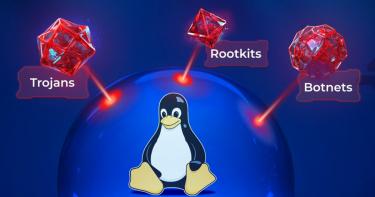
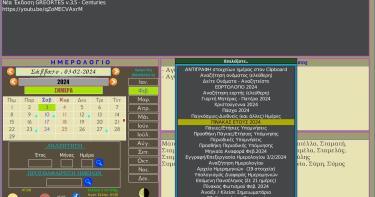




Σχόλια
Δεν βλέπω να έχεις κάνει κάποιο λάθος . Εισαι σίγουρος ότι αυτός ο driver που δίνει η VIA κάνει για την έκδοση kernel που έχεις?
Όχι. Δεν είμαι σίγουρος: Παραθέτω από το txt αρχείο:
Kernel & Linux Supported ======================== This driver supports linux kernel version 2.6.x and have been tested under FC serial: 1. Fedora core 2 2. Fedora core 3 3. Fedora core 4 4. Fedora core 5 5. Fedora core 6 6. Fedora core 7 7. Fedora core 8 8. Fedora core 9 Ubuntu serial: 1. Ubuntu 6.06 2. Ubuntu 7.04 3. Ubuntu 7.10 4. Ubuntu 8.04 5. Ubuntu 8.10 Debian serial: 1. Debian 3.0 2. Debian 4.0 SUSE serial: 1.suse 10.1 2.suse 10.3 Xandros serial: 1.Xandros 4.2Εγώ έχω εγκαταστήσει το Ubuntu Netbook Remix έκδοση 9.10. Εφόσον είναι πιο καινούργιος ο kernet δε θα υπάρχει πρόβλημα
Ubuntu 9.04 64bit, AMD Athlon 64 3200+, 2GB Ram, nVidia 8600GT
Επίσης να πω πως σταμάτησα στο βήμα 5. Δεν κατάφερα να βρω το module.conf αρχείο και να το τροποποιήσω...
Ubuntu 9.04 64bit, AMD Athlon 64 3200+, 2GB Ram, nVidia 8600GT
Κοιτα, ο driver δεν μεταγλωτίζεται σωστά γιατί από ότι βλέπω ο kernel που έχεις δεν υποστιρίζεται. Η τελευταία έκδοση του Ubuntu που υποστιρίζεται είναι το 8.10. Εσύ έχεις ubuntu 9.04. 'Η βάζεις 8.10 ή φτιάχνεις μόνο σου τον κατάλληλο kernel(δεν το συνιστώ). 'Η περιμένεις νέα εκδοση του driver από την VIA ( αν βγάλει).