Εχω ubuntu 8.10 και αγόρασα ένα στικάκι lexar...Το βάζω στην θύρα τιποτα....δίνω lsusb στην κονσόλα δεν το βλέπει....δίνω dmesg να πιάσω κάνα μύνημα απο εκέί τίποτα....μήπως ξέρετε κάτι για αυτό...στο google με μια γρήγορη αναζήτηση δεν βρήκα κάτι
<code>
avlah@apostolos-laptop:~$ lsusb
Bus 006 Device 006: ID 0bc2:3000 Seagate RSS LLC
Bus 006 Device 002: ID 0409:005a NEC Corp. HighSpeed Hub
Bus 006 Device 005: ID 04f2:b008 Chicony Electronics Co., Ltd
Bus 006 Device 004: ID 0bda:8197 Realtek Semiconductor Corp. RTL8187B Wireless Adapter
Bus 006 Device 001: ID 1d6b:0002 Linux Foundation 2.0 root hub
Bus 005 Device 001: ID 1d6b:0001 Linux Foundation 1.1 root hub
Bus 004 Device 001: ID 1d6b:0001 Linux Foundation 1.1 root hub
Bus 003 Device 001: ID 1d6b:0001 Linux Foundation 1.1 root hub
Bus 002 Device 003: ID 045e:00e1 Microsoft Corp. Wireless Laser Mouse 6000 Reciever
Bus 002 Device 001: ID 1d6b:0001 Linux Foundation 1.1 root hub
Bus 001 Device 001: ID 1d6b:0001 Linux Foundation 1.1 root hub
</code>
<code>
vlah@apostolos-laptop:~$ dmesg | grep usb
[ 2.887167] usbcore: registered new interface driver usbfs
[ 2.887192] usbcore: registered new interface driver hub
[ 2.887240] usbcore: registered new device driver usb
[ 5.516187] usb usb1: configuration #1 chosen from 1 choice
[ 5.784212] usb usb2: configuration #1 chosen from 1 choice
[ 5.860039] usb 1-2: new full speed USB device using ohci_hcd and address 2
[ 6.021150] usb 1-2: configuration #1 chosen from 1 choice
[ 6.048143] usb usb3: configuration #1 chosen from 1 choice
[ 6.312151] usb usb4: configuration #1 chosen from 1 choice
[ 6.389032] usb 2-1: new low speed USB device using ohci_hcd and address 2
[ 6.561564] usb 2-1: configuration #1 chosen from 1 choice
[ 6.576147] usb usb5: configuration #1 chosen from 1 choice
[ 6.657075] usb 1-2.1: new full speed USB device using ohci_hcd and address 3
[ 6.760182] usb usb6: configuration #1 chosen from 1 choice
[ 7.160035] usb 1-2.1: device not accepting address 3, error -62
[ 7.325060] usb 2-1: USB disconnect, address 2
[ 7.452081] usbcore: registered new interface driver hiddev
[ 7.580056] usbcore: registered new interface driver usbhid
[ 7.580060] usbhid: v2.6:USB HID core driver
[ 7.581138] usb 1-2: USB disconnect, address 2
[ 7.825036] usb 6-2: new high speed USB device using ehci_hcd and address 2
[ 7.957471] usb 6-2: configuration #1 chosen from 1 choice
[ 8.332041] usb 6-6: new high speed USB device using ehci_hcd and address 4
[ 8.472797] usb 6-6: configuration #1 chosen from 1 choice
[ 8.589041] usb 6-8: new high speed USB device using ehci_hcd and address 5
[ 8.734586] usb 6-8: configuration #1 chosen from 1 choice
[ 8.824219] usb 6-2.1: new high speed USB device using ehci_hcd and address 6
[ 8.950000] usb 6-2.1: configuration #1 chosen from 1 choice
[ 9.217028] usb 2-1: new low speed USB device using ohci_hcd and address 3
[ 9.389211] usb 2-1: configuration #1 chosen from 1 choice
[ 9.404915] input: Microsoft Microsoft Wireless Optical Mouse� 1.00 as /devices/pci0000:00/0000:00:13.1/usb2/2-1/2-1:1.0/input/input2
[ 9.409133] input,hidraw0: USB HID v1.11 Mouse [Microsoft Microsoft Wireless Optical Mouse� 1.00] on usb-0000:00:13.1-1
[ 16.381429] usbcore: registered new interface driver libusual
[ 16.527623] usbcore: registered new interface driver usb-storage
[ 16.527775] usb-storage: device found at 6
[ 16.527777] usb-storage: waiting for device to settle before scanning
[ 16.642911] input: Chicony USB 2.0 Camera as /devices/pci0000:00/0000:00:13.5/usb6/6-8/6-8:1.0/input/input8
[ 16.655020] usbcore: registered new interface driver uvcvideo
[ 17.162929] usbcore: registered new interface driver rtl8187
[ 21.525585] usb-storage: device scan complete
</code>
- Συνδεθείτε ή εγγραφείτε για να σχολιάσετε


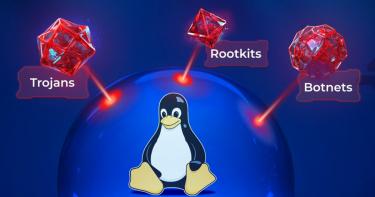
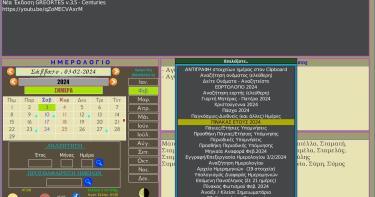




Σχόλια
solved...
το stickaκι έχει πρόβλημα....έβαλα ένα ίδιο και δουλεύει
Life is what you make it....So make it funky!!!