Καλησπέρα και πάλι,
προσπαθώντας να κάνω emulate των 2 κουμπιών στο usb mouse, καθώς αυτή η λειτουργία σταματούσε ξαφνικά και χωρίς κάποιο προφανή λόγο,
πείραξα ελαφρώς το xorg.conf. Επανέφερα το backup, αλλά τα παρακάτω προβλήματα συνέχιζαν.
Επίσης δοκίμασα την εντολή sudo dpkg-reconfigure -phigh xserver-xorg και επίσης τίποτα.
Τα προβλήματα είναι α) το touchpad δε λειτουργεί (ενώ τα πλήκτρα αυτού λειτουργούν και δεν απενεργοποιούνται επίσης με
το synclient touchpadoff=1), β) τα LEDs του keyboard ανάβουν με τεράστια καθυστέρηση (της τάξεως των λεπτών) και γ) όταν κρατάω ένα πλήκτρο του keyboard
πατημένο το USB mouse δε λειτουργεί.
Από αυτά καταλαβαίνω ότι το πληκτρολόγιο "τρώει" κάποιο σκάλωμα, αλλά δεν μπορώ να κάνω κάτι.
Το laptop είναι DELL XPS M1530 και το λειτουργικό Debian 5.0 (Lenny).
Το backup xorg.conf:
# xorg.conf (X.Org X Window System server configuration file)
#
# This file was generated by dexconf, the Debian X Configuration tool, using
# values from the debconf database.
#
# Edit this file with caution, and see the xorg.conf manual page.
# (Type "man xorg.conf" at the shell prompt.)
#
# This file is automatically updated on xserver-xorg package upgrades *only*
# if it has not been modified since the last upgrade of the xserver-xorg
# package.
#
# If you have edited this file but would like it to be automatically updated
# again, run the following command:
# sudo dpkg-reconfigure -phigh xserver-xorg
Section "InputDevice"
Identifier "Generic Keyboard"
Driver "kbd"
Option "XkbRules" "xorg"
Option "XkbModel" "pc105"
Option "XkbLayout" "us,gr"
Option "XkbOptions" "grp:alt_shift_toggle,grp_led:scroll"
EndSection
Section "InputDevice"
Identifier "Configured Mouse"
Driver "mouse"
Option "ZAxisMapping" "4 5"
Option "Emulate3Buttons" "true"
EndSection
Section "InputDevice"
Identifier "Synaptics Touchpad"
Driver "synaptics"
Option "CorePointer"
Option "SendCoreEvents" "true"
Option "Protocol" "auto-dev"
Option "Device" "/dev/input/mouse0"
Option "HorizScrollDelta" "0"
Option "SHMConfig" "on"
EndSection
Section "Device"
Identifier "Configured Video Device"
EndSection
Section "Monitor"
Identifier "Configured Monitor"
EndSection
Section "Screen"
Identifier "Default Screen"
Monitor "Configured Monitor"
EndSection
και το xorg.conf που δημιουργείται από την εντολή sudo dpkg-reconfigure -phigh xserver-xorg:
# xorg.conf (X.Org X Window System server configuration file)
#
# This file was generated by dexconf, the Debian X Configuration tool, using
# values from the debconf database.
#
# Edit this file with caution, and see the xorg.conf manual page.
# (Type "man xorg.conf" at the shell prompt.)
#
# This file is automatically updated on xserver-xorg package upgrades *only*
# if it has not been modified since the last upgrade of the xserver-xorg
# package.
#
# If you have edited this file but would like it to be automatically updated
# again, run the following command:
# sudo dpkg-reconfigure -phigh xserver-xorg
Section "InputDevice"
Identifier "Generic Keyboard"
Driver "kbd"
Option "XkbRules" "xorg"
Option "XkbModel" "pc105"
Option "XkbLayout" "us,gr"
Option "XkbOptions" "grp:alt_shift_toggle"
EndSection
Section "InputDevice"
Identifier "Configured Mouse"
Driver "mouse"
EndSection
Section "Device"
Identifier "Configured Video Device"
EndSection
Section "Monitor"
Identifier "Configured Monitor"
EndSection
Section "Screen"
Identifier "Default Screen"
Monitor "Configured Monitor"
EndSection
Μπορείτε να με βοηθήσετε να το ρυθμίσω σωστά?
Ευχαριστώ
- Συνδεθείτε ή εγγραφείτε για να σχολιάσετε


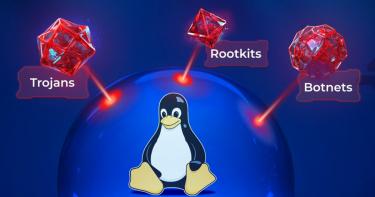
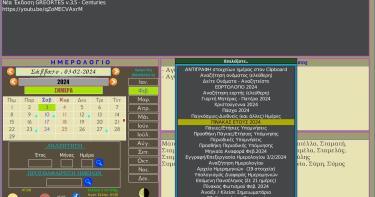




Σχόλια
Fixed!!! Απεγκατέστησα το πακέτο mouseemu, το οποίο δημιουργούσε κάποια conflicts.:)
ωραία,
να το ξέρω κι εγώ μια κι έχουμε το ίδιο μηχάνημα
:-)