Για να μην την πάθετε (όπως εγώ) μην κάνετε αναβάθμιση της libc σε 2.7-9 γιατί τότε θα βλέπετε μηνύματα του στυλ "*** glibc detected *** sudo: free() " κλπ και δεν θα δουλεύει τίποτε...
To πρόβλημα έχει αναφερθεί ήδη εδώ:
http://ubuntuforums.org/showthread.php?p=4506588
Και η λύση είναι reboot με Live CD και επανεγκατάσταση της glibc (της παλιάς). Δείτε αναλυτικά εδώ:
Φόρουμ
Δώσε αστέρια!
- Συνδεθείτε ή εγγραφείτε για να σχολιάσετε


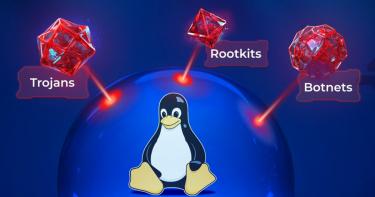
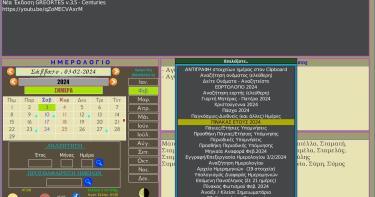




Σχόλια
Ήδη είναι έτοιμη η libc-2.7-9ubuntu2.
https://lists.ubuntu.com/archives/hardy-changes/2008-March/009118.html
Και η εξήγηση του C. Watson για το πρόβλημα:
https://lists.ubuntu.com/archives/ubuntu-devel-announce/2008-March/000401.html
με μια λύση (μόνο για Hardy):
* reboot * Press Escape at start-up time to access the GRUB menu (this is not necessary on all systems) * Press 'e' to edit the normal Ubuntu boot options * Use the cursor keys to reach the line starting with 'kernel' * Press 'e' again to edit the boot command line * Change 'ro' to 'rw', remove 'splash', and add 'break=bottom' (without the quotes) to the end of the boot options * Press Enter and then 'b' to start up * After a few moments, you will be presented with an '(initramfs)' prompt * Type the following (you may see some 'No such file or directory' messages after running the cp command, which you can safely ignore): mount -o remount,rw /root cp /lib/libc.so.6 /lib/libdl.so.2 /lib/libm.so.6 /lib/libpthread.so.0 /lib/librt.so.1 /root/lib/ # run the following on the 32-bit PC edition (i386) cp /lib/ld-linux.so.2 /root/lib/ # run the following on the 64-bit PC edition (amd64) cp /lib64/ld-linux-x86-64.so.2 /root/lib64/ umount /root reboot * Start up normally--
They say you're beautiful
And they'll always let you in
But doors are never open
To the child without a trace of sin
Sail away
Στις alpha εκδόσεις συμβαίνει συχνά να σου σπάσει το σύστημα. Το μόνο που μπορείς να κάνεις είναι να μην αναβαθμίζεις τόσο σύχνα τα πακέτα. Ηδη πάντως το συγκεκριμένο πρόβλημα το διορθώσαν.