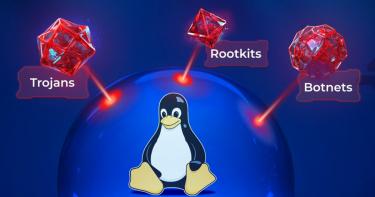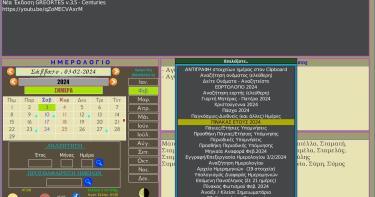γεια σας. με αφορμη μια δημοσιευση στο φορουμ, ( αρχαριος χρηστης - μεσος χρηστης -εξιδιεκευμενος χρησης ), δηλαδη ποιος βοηθαει ποιον, - αν και ειμαι σχετικα νέος, ειπα να μοιραστουμε εναν οσηγο εγκαταστασης του open office 3.0 σε ubuntu 8.10. δεν ξερω να δουλευει σε άλλη εκδοση.
στο δια ταύτα
STEP 1 - Add the OpenOffice.org 3 repositories
Go to System -> Administration -> Software Sources...
Go to the second tab, "Third-Party Software," click on the "Add" button, and paste the line below...
deb http://ppa.launchpad.net/openoffice-pkgs/ubuntu intrepid main
Right click HERE and "Save Link As..." the key file on your desktop. Go to the fourth tab, "Authentication", click the "Import Key File" button, navigate to the location were you've just saved the key file (File System/home/YOURUSERNAME/Desktop) and double click it. You will immediately see a new entry called "247D1CFF 2009-01-21 Launchpad PPA for OpenOffice.org Scribblers".
Now, click the “Close” button, then the “Reload” one and wait for the application to close!
θα σας βγαλει μυνημα
" Τhe information of available software is out of date"
πατατε reload
STEP 2 - Update OpenOffice to version 3.0.0
When the Software Sources window will close itself, the update icon will appear in the system tray...
Click on it and update your system! That's all, folks! Your open source office suite will be up-to-date from now on. Take a look below for some shots of OpenOffice.org 3.0 in Ubuntu 8.10 (Intrepid Ibex).
ή δωστε απο τερματικο sudo apt-get update
και αυτο ηταν!!! σε λιγα λεπτα η εκδοση 3,0 ειναι εγκατεστημενη!!!
-----
- Συνδεθείτε ή εγγραφείτε για να σχολιάσετε