Γεια σας!!
Διαθέτω ένα νεο laptop το acer aspire 5920 με καρτα γραφικων 8600m gt 256mb.
Είχα εγκαταστήσει το ubuntu 7.10 από την στιγμή μου βγήκε. Είχα βάλει τους κλειστους drivers που μου έβγαζε το συτημα και έχα ενεργοποιημενο το compiz και το emerlad...Ολα ωραία αλλα είχε psilolagarisma το compiz σε κάποια efe.Διαβασα οτι δεν είχαν διορθοθεί ακόμα όλα τα προβληματα με τους drivers των κατων της σειρας 8 της nvidia και αυτος ήταν και ενας λογος που είχε ψιλοlagarisma.Τελικα εγκατεστησα τους 169.04 drivers της nvidia αφου απεγκατέστησα ότι drivers για την nvidia υπηρχαν πριν. Ολά πηγαν καλά έβαλα και το compiz δεν είχα lagarisma πουθενα ολά πανε σφαιρα αλλα το προβλημα είναι οτι δεν έχο window decorations το emerald δεν παιζει οπώς πριν.Δεν ξερω τι να κάνω αυτο το προβλημα με τα παραθυρα δημιουργητε μολις τρέχω το compiz..Οταν από την consola τρεχο το compiz το compiz τρεχει μαζι και ολα τοθ τα εφε χωρις όμως να έχω window decorations με αποτελεσμα να μην μπορω να μετακινησω τα παραθυρα. Απο την consola εμφανιζετε το παρακάτω
thanos@Thanos-PC:~$ compiz
Checking for Xgl: not present.
Detected PCI ID for VGA: 01:00.0 0300: 10de:0407 (rev a1) (prog-if 00 [VGA])
Checking for texture_from_pixmap: present.
Checking for non power of two support: present.
Checking for Composite extension: present.
Comparing resolution (1280x800) to maximum 3D texture size (8192): Passed.
Checking for nVidia: present.
Checking for FBConfig: present.
Checking for Xgl: not present.
Starting emerald
/usr/bin/compiz.real (core) - Warn: No GLXFBConfig for depth 32
/usr/bin/compiz.real (core) - Warn: No GLXFBConfig for depth 32
/usr/bin/compiz.real (core) - Warn: No GLXFBConfig for depth 32
/usr/bin/compiz.real (core) - Warn: No GLXFBConfig for depth 32
/usr/bin/compiz.real (resizeinfo) - Warn: Bind Pixmap to Texture failure
/usr/bin/compiz.real (core) - Warn: No GLXFBConfig for depth 32
/usr/bin/compiz.real (resizeinfo) - Warn: Bind Pixmap to Texture failure
inotify_add_watch: No such file or directory
/usr/bin/compiz.real (blur) - Warn: No stencil buffer. Region based blur disabled
/usr/bin/compiz.real (video) - Warn: No 8 bit GLX pixmap format, disabling YV12 image format
/usr/bin/compiz.real (colorfilter) - Info: Loading filter negative (item negative).
/usr/bin/compiz.real (colorfilter) - Info: Loading filter negative-green (item negative-green).
/usr/bin/compiz.real (colorfilter) - Info: Loading filter blueish-filter (item blueish-filter).
/usr/bin/compiz.real (colorfilter) - Info: Loading filter sepia (item sepia).
/usr/bin/compiz.real (colorfilter) - Info: Loading filter grayscale (item grayscale).
/usr/bin/compiz.real (colorfilter) - Warn: Tried to load 5 filter(s), 3 succeeded.
/usr/bin/compiz.real (core) - Warn: No GLXFBConfig for depth 32
/usr/bin/compiz.real (core) - Warn: No GLXFBConfig for depth 32
/usr/bin/compiz.real (core) - Warn: No GLXFBConfig for depth 32
/usr/bin/compiz.real (core) - Warn: No GLXFBConfig for depth 32
/usr/bin/compiz.real (core) - Warn: No GLXFBConfig for depth 32
/usr/bin/compiz.real (core) - Warn: No GLXFBConfig for depth 32
(To emerald και οτι χρειαζετε για να τρεξει το compiz to εχω εγκατεστημενω από το synaptic..
Tι μπορώ να κάνω για να διορθωθεί αυτο?
- Συνδεθείτε ή εγγραφείτε για να σχολιάσετε


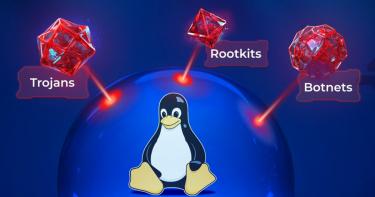
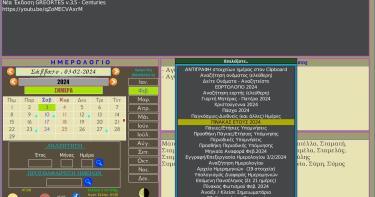




Σχόλια
Αν σας βοηθησει το παρακατω ειναι το xorg.conf μου.
# nvidia-xconfig: X configuration file generated by nvidia-xconfig
# nvidia-xconfig: version 1.0 (buildmeister@builder3) Wed Nov 14 17:10:54 PST 2007
# xorg.conf (xorg X Window System server configuration file)
#
# This file was generated by dexconf, the Debian X Configuration tool, using
# values from the debconf database.
#
# Edit this file with caution, and see the xorg.conf manual page.
# (Type "man xorg.conf" at the shell prompt.)
#
# This file is automatically updated on xserver-xorg package upgrades *only*
# if it has not been modified since the last upgrade of the xserver-xorg
# package.
#
# If you have edited this file but would like it to be automatically updated
# again, run the following command:
# sudo dpkg-reconfigure -phigh xserver-xorg
Section "ServerLayout"
# Uncomment if you have a wacom tablet
# InputDevice "stylus" "SendCoreEvents"
# InputDevice "cursor" "SendCoreEvents"
# InputDevice "eraser" "SendCoreEvents"
Identifier "Default Layout"
Screen "Default Screen" 0 0
InputDevice "Generic Keyboard"
InputDevice "Configured Mouse"
InputDevice "Synaptics Touchpad"
EndSection
Section "Files"
EndSection
Section "Module"
Load &n bsp; "glx"
EndSection
Section "InputDevice"
Identifier "Generic Keyboard"
Driver "kbd"
Option "CoreKeyboard"
Option "XkbRules" "xorg"
Option "XkbModel" "pc105"
Option "XkbLayout" "us,gr"
Option "XkbVariant" ","
Option "XkbOptions" "grp:alt_shift_toggle,grp_led:scroll"
EndSection
Section "InputDevice"
Identifier "Configured Mouse"
Driver "mouse"
Option "CorePointer"
Option "Device" "/dev/input/mice"
Option "Protocol" "ImPS/2"
Option "ZAxisMapping" "4 5"
Option "Emulate3Buttons" "true"
EndSection
Section "InputDevice"
Identifier "Synaptics Touchpad"
Driver "synaptics"
Option "SendCoreEvents" "true"
Option "Device" "/dev/psaux"
Option "Protocol" "auto-dev"
Option "HorizEdgeScroll" "0"
EndSection
Section "InputDevice"
Identifier "stylus"
Driver "wacom"
Option "Device" "/dev/input/wacom"
Option "Type" "stylus"
Option "ForceDevice" "ISDV4" # Tablet PC ONLY
EndSection
Section "InputDevice"
Identifier "eraser"
Driver "wacom"
Option "Device" "/dev/input/wacom"
Option "Type" "eraser"
Option "ForceDevice" "ISDV4" # Tablet PC ONLY
EndSection
Section "InputDevice"
Identifier "cursor"
Driver "wacom"
Option "Device" "/dev/input/wacom"
Option "Type" "cursor"
Option "ForceDevice" "ISDV4" # Tablet PC ONLY
EndSection
Section "Monitor"
Identifier "Generic Monitor"
HorizSync 28.0 - 64.0
VertRefresh 43.0 - 60.0
Option "DPMS"
EndSection
Section "Device"
Identifier "nVidia Corporation G80 [GeForce 8600M GT]"
Driver "nvidia"
EndSection
Section "Screen"
Identifier "Default Screen"
Device "nVidia Corporation G80 [GeForce 8600M GT]"
Monitor "Generic Monitor"
DefaultDepth 16
SubSection "Display"
Depth 16
Modes "1280x1280"
EndSubSection
EndSection
απο το compiz config απενεργοποιησε κ ξαναενεργοποιησε το window decoration
απο το emerald επελεξε σαν διαχειρηστη παραθυρων το gdm
Απο το emerald πως βάζω το gdm??Να ενημερώσω οτί και χωρις το emerlad δεν βγάζει window decorations
Όταν ενεργοποιω το compiz και δίνω από κονσολα emerald βγάζει
thanos@Thanos-PC:~$ emerald
emerald: Could not acquire decoration manager selection on screen 0 display ":0.0"
Δοκίμασε τους driver που υπάρχουν στα repositories να δεις αν έχεις τα ίδια προβλήματα.