Έχω ένα θέμα με το ubuntu gusty. Εγκατέστησα drivers απο το site της ati
για την κάρτα μου (ati hd 2600 pro) κανοντας ένα πακέτο εγκατάστασης ***.deb
και μετά από κάποια βήματα που ... δεν ήξερα τι μου γινόταν δούλεψε η
επιτάχυνση 3d (έτσι νόμιζα...) , το compiz, ο κύβος... όλα φαινομενικά τέλεια.
Προσπαθόντας να τρέξω ένα προγραμματάκι που χρησιμοπποιεί (μάλλον)
το openGL το σύστημα κρασάρει (το X...)
Είδα λοιπόν ότι δίνοντας από κονσόλα fglrxinfo μου δινει αυτά...
display: :0.0 screen: 0
OpenGL vendor string: ATI Technologies Inc.
OpenGL renderer string: ATI Radeon HD 2600 Pro
OpenGL version string: 2.1.7276 Release
με lsmod |grep fglrx παίρνω
fglrx 1476940 36
agpgart 35016 2 fglrx,intel_agp
και τέλος το glxinfo αυτά
name of display: :1.0
display: :1 screen: 0
direct rendering: No (If you want to find out why, try setting LIBGL_DEBUG=verbose)
server glx vendor string: SGI
server glx version string: 1.2
server glx extensions:
GLX_ARB_multisample, GLX_EXT_visual_info, GLX_EXT_visual_rating,
GLX_EXT_import_context, GLX_EXT_texture_from_pixmap, GLX_OML_swap_method,
GLX_SGI_make_current_read, GLX_SGIS_multisample, GLX_SGIX_hyperpipe,
GLX_SGIX_swap_barrier, GLX_SGIX_fbconfig
client glx vendor string: SGI
client glx version string: 1.4
client glx extensions:
GLX_ARB_get_proc_address, GLX_ARB_multisample, GLX_EXT_import_context,
GLX_EXT_visual_info, GLX_EXT_visual_rating, GLX_MESA_allocate_memory,
GLX_MESA_copy_sub_buffer, GLX_MESA_swap_control,
GLX_MESA_swap_frame_usage, GLX_OML_swap_method, GLX_OML_sync_control,
GLX_SGI_make_current_read, GLX_SGI_swap_control, GLX_SGI_video_sync,
GLX_SGIS_multisample, GLX_SGIX_fbconfig, GLX_SGIX_pbuffer,
GLX_SGIX_visual_select_group, GLX_EXT_texture_from_pixmap
GLX version: 1.2
GLX extensions:
GLX_ARB_get_proc_address, GLX_ARB_multisample, GLX_EXT_import_context,
GLX_EXT_visual_info, GLX_EXT_visual_rating, GLX_OML_swap_method,
GLX_SGI_make_current_read, GLX_SGIS_multisample, GLX_SGIX_fbconfig,
GLX_EXT_texture_from_pixmap
OpenGL vendor string: Mesa project: www.mesa3d.org
OpenGL renderer string: Mesa GLX Indirect
OpenGL version string: 1.2 (2.1 Mesa 7.0.1)
OpenGL extensions:
GL_ARB_depth_texture, GL_ARB_fragment_program, GL_ARB_imaging,
GL_ARB_multitexture, GL_ARB_point_parameters, GL_ARB_point_sprite,
GL_ARB_shadow, GL_ARB_shadow_ambient, GL_ARB_texture_border_clamp,
GL_ARB_texture_cube_map, GL_ARB_texture_env_add,
GL_ARB_texture_env_combine, GL_ARB_texture_env_crossbar,
GL_ARB_texture_env_dot3, GL_ARB_texture_mirrored_repeat,
GL_ARB_texture_non_power_of_two, GL_ARB_texture_rectangle,
GL_ARB_transpose_matrix, GL_ARB_vertex_program, GL_ARB_window_pos,
GL_EXT_abgr, GL_EXT_bgra, GL_EXT_blend_color, GL_EXT_blend_func_separate,
GL_EXT_blend_logic_op, GL_EXT_blend_minmax, GL_EXT_blend_subtract,
GL_EXT_clip_volume_hint, GL_EXT_copy_texture, GL_EXT_draw_range_elements,
GL_EXT_fog_coord, GL_EXT_framebuffer_object, GL_EXT_multi_draw_arrays,
GL_EXT_packed_pixels, GL_EXT_point_parameters, GL_EXT_polygon_offset,
GL_EXT_rescale_normal, GL_EXT_secondary_color,
GL_EXT_separate_specular_color, GL_EXT_shadow_funcs, GL_EXT_stencil_wrap,
GL_EXT_subtexture, GL_EXT_texture, GL_EXT_texture3D,
GL_EXT_texture_edge_clamp, GL_EXT_texture_env_add,
GL_EXT_texture_env_combine, GL_EXT_texture_env_dot3,
GL_EXT_texture_lod_bias, GL_EXT_texture_object, GL_EXT_texture_rectangle,
GL_EXT_vertex_array, GL_APPLE_packed_pixels, GL_ATI_texture_env_combine3,
GL_ATI_texture_mirror_once, GL_ATIX_texture_env_combine3,
GL_IBM_texture_mirrored_repeat, GL_INGR_blend_func_separate,
GL_MESA_pack_invert, GL_MESA_ycbcr_texture, GL_NV_blend_square,
GL_NV_point_sprite, GL_NV_texgen_reflection, GL_NV_texture_rectangle,
GL_SGIS_generate_mipmap, GL_SGIS_texture_border_clamp,
GL_SGIS_texture_edge_clamp, GL_SGIS_texture_lod, GL_SGIX_depth_texture,
GL_SGIX_shadow, GL_SGIX_shadow_ambient, GL_SUN_multi_draw_arrays
visual x bf lv rg d st colorbuffer ax dp st accumbuffer ms cav
id dep cl sp sz l ci b ro r g b a bf th cl r g b a ns b eat
----------------------------------------------------------------------
0x2c 24 tc 0 32 0 r y . 8 8 8 8 0 24 8 0 0 0 0 0 0 None
0x2d 24 tc 0 32 0 r . . 8 8 8 8 0 0 0 0 0 0 0 0 0 None
0x2e 32 tc 0 32 0 r y . 8 8 8 8 0 24 8 0 0 0 0 0 0 Ncon
0x2f 32 tc 0 32 0 r . . 8 8 8 8 0 0 0 0 0 0 0 0 0 Ncon
Στο xorg.conf υπάρχουν αυτά...
# xorg.conf (xorg X Window System server configuration file)
#
# This file was generated by dexconf, the Debian X Configuration tool, using
# values from the debconf database.
#
# Edit this file with caution, and see the xorg.conf manual page.
# (Type "man xorg.conf" at the shell prompt.)
#
# This file is automatically updated on xserver-xorg package upgrades *only*
# if it has not been modified since the last upgrade of the xserver-xorg
# package.
#
# If you have edited this file but would like it to be automatically updated
# again, run the following command:
# sudo dpkg-reconfigure -phigh xserver-xorg
Section "ServerLayout"
# Uncomment if you have a wacom tablet
# InputDevice "stylus" "SendCoreEvents"
# InputDevice "cursor" "SendCoreEvents"
# InputDevice "eraser" "SendCoreEvents"
Identifier "Default Layout"
Screen 0 "aticonfig-Screen[0]" 0 0
InputDevice "Generic Keyboard"
InputDevice "Configured Mouse"
EndSection
Section "Files"
EndSection
Section "Module"
EndSection
Section "InputDevice"
Identifier "Generic Keyboard"
Driver "kbd"
Option "CoreKeyboard"
Option "XkbRules" "xorg"
Option "XkbModel" "pc105"
Option "XkbLayout" "us"
EndSection
Section "InputDevice"
Identifier "Configured Mouse"
Driver "mouse"
Option "CorePointer"
Option "Device" "/dev/input/mice"
Option "Protocol" "ImPS/2"
Option "ZAxisMapping" "4 5"
Option "Emulate3Buttons" "true"
EndSection
Section "InputDevice"
Identifier "stylus"
Driver "wacom"
Option "Device" "/dev/input/wacom"
Option "Type" "stylus"
Option "ForceDevice" "ISDV4" # Tablet PC ONLY
EndSection
Section "InputDevice"
Identifier "eraser"
Driver "wacom"
Option "Device" "/dev/input/wacom"
Option "Type" "eraser"
Option "ForceDevice" "ISDV4" # Tablet PC ONLY
EndSection
Section "InputDevice"
Identifier "cursor"
Driver "wacom"
Option "Device" "/dev/input/wacom"
Option "Type" "cursor"
Option "ForceDevice" "ISDV4" # Tablet PC ONLY
EndSection
Section "Monitor"
Identifier "L1750S"
Option "DPMS"
EndSection
Section "Monitor"
Identifier "aticonfig-Monitor[0]"
Option "VendorName" "ATI Proprietary Driver"
Option "ModelName" "Generic Autodetecting Monitor"
Option "DPMS" "true"
EndSection
Section "Device"
Identifier "ATI Technologies Inc ATI Default Card"
Driver "vesa"
BusID "PCI:1:0:0"
EndSection
Section "Device"
Identifier "aticonfig-Device[0]"
Driver "fglrx"
EndSection
Section "Screen"
Identifier "Default Screen"
Device "ATI Technologies Inc ATI Default Card"
Monitor "L1750S"
DefaultDepth 24
SubSection "Display"
Modes "1280x1024" "1024x768" "800x600" "720x400" "640x480"
EndSubSection
EndSection
Section "Screen"
Identifier "aticonfig-Screen[0]"
Device "aticonfig-Device[0]"
Monitor "aticonfig-Monitor[0]"
DefaultDepth 24
SubSection "Display"
Viewport 0 0
Depth 24
EndSubSection
EndSection
Προφανώς κάτι εμποδίζει το fglrx(?) να φορτωθεί
σωστά στο σύστημα εξού -φαντάζομαι-και το MESA
αντι του driver της Ati στο output
του glxinfo...
Όποια βοήθεια ευπρόσδεκτη... ευχαριστώ
**edit by marlene
- Συνδεθείτε ή εγγραφείτε για να σχολιάσετε


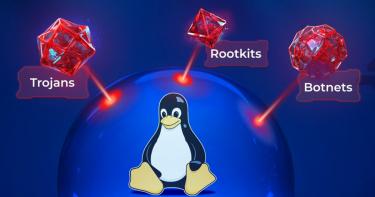
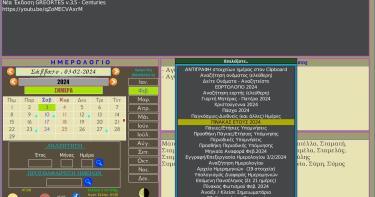




Σχόλια
Για manual εγκατάσταση δες τις οδηγίες εδώ
http://wiki.cchtml.com/index.php/Ubuntu_Gutsy_Installation_Guide
Και εγώ αντιμετωπίζω τα ίδια προβλήματα... Έχω την HD2400Pro και δεν λέει με τπτ να εγκατασταθεί!!! Έχω δοκιμάσει όσους οδηγούς μπορείς να φανταστείς και έχω κάνει άπειρες προσπάθειες, αλλά μάλλον το πρόβλημα είναι τις κάρτες της ATi που είναι AGP - να φανταστείς πώς ούτε στα Windows λειτουργούν οι AGP υλοποιήσεις σωστά και έχουν ΠΟΛΛΑ προβλήματα, ενώ στην αρχή η ATi παρέπεμπε στις εταιρίες που έχουν υλοποιήσεις των συγκεκριμένων πυρήνων σε AGP κάρτες, γιατί η ίδια έλεγε ότι δεν φτιάχνει πια AGP κάρτες... Η εταιρία πάντως έχει πλέον αναγνωρίσει το πρόβλημα και είμαστε σε αναμονή των νέων Catalyst (το μόνο ευτυχές είναι ότι η ATi έχει υποσχεθεί μηνιαίο κύκλο ανανέωσης των drivers...) Βλέπουμε...
Η δική μου ειναι PCI-Xpress αλλά και πάλι τίποτα. Εγκατέστησα όμως Linux Mint και μέσω envy έβαλα παλιότερο ati driver και όλα είναι ΟΚ τώρα... Thnax Anyway. Θα περιμένω κι εγώ τους νέους drivers και επιστροφή στο Ubuntu...
Τυχερός είσαι...Είχα δοκιμάσει και το Linux Mint, αλλά τζίφος...Ξέρεις τι είναι να έχεις μια κάρτα 2400Pro με 512ΜΒ και να μην μπορείς να έχεις ούτε κύβο, ούτε παράθυρα ζελέ, έστω μια διαφάνεια βρε αδελφέ??? (άσε, όπως βλέπεις έχω καταστεναχωρεθεί...)
Ποιούς drivers έβαλες? Να κανω και άλλη μια δοκιμή ακόμη...Ποτέ δεν ξέρεις...!!!
Λοιπόν, μόλις είδα ότι κυκλοφόρησαν οι νέοι drivers της ATi (Catalyst 8.2)!!! Τελικά η AMD-ATi κράτησε την υπόσχεσή της για μηνιαία ανανέωση των drivers!!!
Τους κατεβάζω τώρα και σε λίγο αναρτώ τα αποτελέσματα (ελπίζω θετικά επιτέλους)...
Δυστυχώς και πάλι τπτ δεν έγινε...
Μάλλον θα φταίει που είναι AGP όπως έχω διαβάσει σε fora και wikis...
Νομίζω ότι ο driver που έβαλα στο mint ειναι ο 8.41.7... αλλά όπως και να' χει τώρα θα ξαναδοκιμάσω ubuntu με τους καινούριους
Τελικά τα κατάφερα.(?) Έβαλα τους τελευταίους drivers από Ati στο gutsy και δούλεψε. Έχω compiz και 3d εφε... το μόνο που με απασχολεί είναι ότι αν και οι έξοδοι των "glxinfo | grep rendering" και "fglrxinfo" δίνουν "yes" και "Ati Radeon HD 2600" κτλ. αντίστοιχα, έχω πολύ χαμηλές τιμές στο glxgears (290 FPS) και στο fgl_glxgears (75 - 130 FPS) !!!! (βέβαια από την "lspci" παίρνω "01:00.0 VGA compatible controller: ATI Technologies Inc Unknown device 9589" που δεν ξέρω αν είναι ...θέμα.
Όλα όμως δείχνουν να συμπεριφέρονται άψογα, κύβος, wobby windows, raindrops... τελικά είναι χαμηλά τα FPS λόγω προβλήματος; Γιατί διάβαζα κάτι για 4 και 5000 FPS και λίγα λέω... αν έχει κανείς καμιά ιδέα... Παραθέτω παρακάτω τα αποτελέσματα των παραπάνω εντολών μήπως υπάρχει κάτι που δεν είναι σωστό...
fglrxinfo
display: :0.0 screen: 0
OpenGL vendor string: ATI Technologies Inc.
OpenGL renderer string: ATI Radeon HD 2600 Pro
OpenGL version string: 2.1.7412 Release
glxinfo | grep rendering
direct rendering: Yes
glxgears
1466 frames in 5.0 seconds = 292.875 FPS
1456 frames in 5.0 seconds = 290.510 FPS
fgl_glxgears
Using GLX_SGIX_pbuffer
338 frames in 5.0 seconds = 67.600 FPS
375 frames in 5.0 seconds = 75.000 FPS
674 frames in 5.0 seconds = 134.800 FPS
lspci
00:00.0 Host bridge: Intel Corporation 82G33/G31/P35/P31 Express DRAM Controller (rev 02)
00:01.0 PCI bridge: Intel Corporation 82G33/G31/P35/P31 Express PCI Express Root Port (rev 02)
00:1a.0 USB Controller: Intel Corporation 82801I (ICH9 Family) USB UHCI Controller #4 (rev 02)
00:1a.1 USB Controller: Intel Corporation 82801I (ICH9 Family) USB UHCI Controller #5 (rev 02)
00:1a.2 USB Controller: Intel Corporation 82801I (ICH9 Family) USB UHCI Controller #6 (rev 02)
00:1a.7 USB Controller: Intel Corporation 82801I (ICH9 Family) USB2 EHCI Controller #2 (rev 02)
00:1b.0 Audio device: Intel Corporation 82801I (ICH9 Family) HD Audio Controller (rev 02)
00:1c.0 PCI bridge: Intel Corporation 82801I (ICH9 Family) PCI Express Port 1 (rev 02)
00:1c.4 PCI bridge: Intel Corporation 82801I (ICH9 Family) PCI Express Port 5 (rev 02)
00:1c.5 PCI bridge: Intel Corporation 82801I (ICH9 Family) PCI Express Port 6 (rev 02)
00:1d.0 USB Controller: Intel Corporation 82801I (ICH9 Family) USB UHCI Controller #1 (rev 02)
00:1d.1 USB Controller: Intel Corporation 82801I (ICH9 Family) USB UHCI Controller #2 (rev 02)
00:1d.2 USB Controller: Intel Corporation 82801I (ICH9 Family) USB UHCI Controller #3 (rev 02)
00:1d.7 USB Controller: Intel Corporation 82801I (ICH9 Family) USB2 EHCI Controller #1 (rev 02)
00:1e.0 PCI bridge: Intel Corporation 82801 PCI Bridge (rev 92)
00:1f.0 ISA bridge: Intel Corporation 82801IB (ICH9) LPC Interface Controller (rev 02)
00:1f.2 IDE interface: Intel Corporation 82801IB (ICH9) 2 port SATA IDE Controller (rev 02)
00:1f.3 SMBus: Intel Corporation 82801I (ICH9 Family) SMBus Controller (rev 02)
00:1f.5 IDE interface: Intel Corporation 82801I (ICH9 Family) 2 port SATA IDE Controller (rev 02)
01:00.0 VGA compatible controller: ATI Technologies Inc Unknown device 9589
01:00.1 Audio device: ATI Technologies Inc Unknown device aa08
02:00.0 Ethernet controller: Attansic Technology Corp. L1 Gigabit Ethernet Adapter (rev b0)
03:00.0 SATA controller: JMicron Technologies, Inc. JMicron 20360/20363 AHCI Controller (rev 03)
03:00.1 IDE interface: JMicron Technologies, Inc. JMicron 20360/20363 AHCI Controller (rev 03)
05:03.0 FireWire (IEEE 1394): VIA Technologies, Inc. IEEE 1394 Host Controller (rev c0)
xorg.conf
# xorg.conf (xorg X Window System server configuration file)
#
# This file was generated by dexconf, the Debian X Configuration tool, using
# values from the debconf database.
#
# Edit this file with caution, and see the xorg.conf manual page.
# (Type "man xorg.conf" at the shell prompt.)
#
# This file is automatically updated on xserver-xorg package upgrades *only*
# if it has not been modified since the last upgrade of the xserver-xorg
# package.
#
# If you have edited this file but would like it to be automatically updated
# again, run the following command:
# sudo dpkg-reconfigure -phigh xserver-xorg
Section "ServerLayout"
# Uncomment if you have a wacom tablet
# InputDevice "stylus" "SendCoreEvents"
# InputDevice "cursor" "SendCoreEvents"
# InputDevice "eraser" "SendCoreEvents"
Identifier "Default Layout"
Screen 0 "aticonfig-Screen[0]" 0 0
InputDevice "Generic Keyboard"
InputDevice "Configured Mouse"
EndSection
Section "Files"
EndSection
Section "Module"
EndSection
Section "InputDevice"
Identifier "Generic Keyboard"
Driver "kbd"
Option "CoreKeyboard"
Option "XkbRules" "xorg"
Option "XkbModel" "pc105"
Option "XkbLayout" "us"
EndSection
Section "InputDevice"
Identifier "Configured Mouse"
Driver "mouse"
Option "CorePointer"
Option "Device" "/dev/input/mice"
Option "Protocol" "ImPS/2"
Option "ZAxisMapping" "4 5"
Option "Emulate3Buttons" "true"
EndSection
Section "InputDevice"
Identifier "stylus"
Driver "wacom"
Option "Device" "/dev/input/wacom"
Option "Type" "stylus"
Option "ForceDevice" "ISDV4" # Tablet PC ONLY
EndSection
Section "InputDevice"
Identifier "eraser"
Driver "wacom"
Option "Device" "/dev/input/wacom"
Option "Type" "eraser"
Option "ForceDevice" "ISDV4" # Tablet PC ONLY
EndSection
Section "InputDevice"
Identifier "cursor"
Driver "wacom"
Option "Device" "/dev/input/wacom"
Option "Type" "cursor"
Option "ForceDevice" "ISDV4" # Tablet PC ONLY
EndSection
Section "Monitor"
Identifier "L1750S"
Option "DPMS"
EndSection
Section "Monitor"
Identifier "aticonfig-Monitor[0]"
Option "VendorName" "ATI Proprietary Driver"
Option "ModelName" "Generic Autodetecting Monitor"
Option "DPMS" "true"
EndSection
Section "Device"
Identifier "ATI Technologies Inc ATI Default Card"
Driver "fglrx"
BusID "PCI:1:0:0"
EndSection
Section "Device"
Identifier "aticonfig-Device[0]"
Driver "fglrx"
EndSection
Section "Screen"
Identifier "Default Screen"
Device "ATI Technologies Inc ATI Default Card"
Monitor "L1750S"
DefaultDepth 24
SubSection "Display"
Modes "1280x1024" "1024x768" "800x600" "720x400" "640x480"
EndSubSection
EndSection
Section "Screen"
Identifier "aticonfig-Screen[0]"
Device "aticonfig-Device[0]"
Monitor "aticonfig-Monitor[0]"
DefaultDepth 24
SubSection "Display"
Viewport 0 0
Depth 24
EndSubSection
EndSection
Παρομοίως και εγώ κατάφερα να εγκαταστήσω τους νέους Catalyst 8.03 επιτυχώς (ΕΠΙΤΕΛΟΥΣ!!!) Όμως ο μαραθώνιος για να δουλέψει σωστά αυτή η κάρτα (ATi HD2400 Pro 512MB AGP) συνεχίζεται... Και συγκεκριμένα:
1. Το σύστημα από την εγκατάσταση των οδηγών είναι πολυ, μα πολύ αργό, κυρίως στο αρχικό φόρτωμα νέων εφαρμογών παραθύρων...Τα gdesklets δεν τα ανοίγει καθόλου... Κολλάει ο δαίμονας στο notification area και τπτ απολύτως συμβαίνει!!! Και όλα αυτά χωρίς καν να έχω ενεργοποιήσει τα 3D effects του compiz...
2 ... τα οποία εξάλλου εξακολουθώ να μην μπορώ να τα ενεργοποίησω εμφανιζόμενου και σχετικού μηνύματος από το Προτιμήσεις >> Εμφάνιση >> Visual Effects! Έχω θέσει την μεταβλητή του compiz SKIP_CHECKS σε yes, αλλά παρόλα αυτά τπτ... Εκτός και αν πρέπει να ακολουθήσω άλλον δρόμο για να ενεργοποιήσω τα 3D effects... (αν και δεν ξέρω τότε με τι ταχύτητα θα φορτώνει το σύστημα!!!)
Έχει κανείς καμιά ιδέα σχετικά με το πώς θα επιλυθεί αυτό το πρόβλημα??
apkoutsou, όταν έφτιαχνα τον οδηγό, διάβασα να γράφει ένας developer ότι οι drivers δεν υποστηρίζουν AGP στο Linux. Αλλαξε κάτι; Διάβασες τα releases notes; Δεν βρίσκω κάτι...
Δεν διάβασα κάτι σχετικό στα release notes, αλλά παρόλα αυτά δοκίμασα (ξέρεις, η ελπίδα πεθαίνει πάντα τελευταία...) και τελικά δούλεψαν!!!
Και τώρα έχω κολλήσει στο παραπάνω...
Λοιπόν το έψαξα λίγο περισσότερο και τα αποτελέσματα του compiz είναι:
Checking for Xgl: present.
Checking for nVidia: not present.
Checking for Xgl: present.
Enabling Xgl with fglrx ATi drivers...
/usr/bin/compiz: 373: /usr/local/bin/compiz: not found
Ξέρεις κανείς πώς επιλύεται το λάθος αυτό?
Επίσης, το σύστημα έχει γίνει τόσο αργό με τους οδηγούς fglrx και το xserver-glx εγκατεστημλενο και ενεργό που δεν μπορώ να το λειτουργήσω...Θα βελτιωθούν τα πράγματα με την λειτουργία του compiz (επειδή τα γραφικά αναλαμβάνει πλέον η GPU και όχι η CPU) ή όχι??
Λοιπόν, επανεγκατέστησα τους οδηγούς και ενώ εγκαθίστανται και στο Διαχείριση Συστήματος >> Screens and Graphics φαίνεται ότι λειτουργεί με τον fglrx εντούτοις το fglrxinfo μου λέει ότι τρέχει με MESA (!!!!)... Για αυτό και πάει τόσο αργά... Έψαξα στο xrog.0.log να δω μήπως και κάτι δεν παέι καλά, αλλά όλα φαίνονται οκ, το μόνο που με προβλημάτισε είναι μια σειρά από προειδοποιήσεις (WW) για το AIGLX, όπως:
(WW) AIGLX: 3D driver claims to not support visual 0x23
(WW) AIGLX: 3D driver claims to not support visual 0x24
(WW) AIGLX: 3D driver claims to not support visual 0x25 κ.ο.κ.
Στους οδηγούς λένε ότι αν παρά την εγκατάσταση του fglrx το fglrxinfo δίνει MESA τότε κάνεις κάποιες ενέργειες οι οποίες όμως εν προκειμλενω δεν με εξυπηρετούν διότι δεν εμφανίζει τα μηνύματα λαθους που θα έπρεπε να εμφανίζει, π.χ. δεν υπάρχει στο xorg.0.log!
Καμιά ιδέα? Αν θέλετε ποστάρω και το xorg.0.log...
στο /etc/X11/xorg.conf πρέπει να έχεις:
Στο Section "ServerLayout":
Στο Section "DRI" να γράφει:
Και στο Section "Extensions"
Τα έχεις;
Μια παρένθεση: Στις HD2xxx για να λειτουργήσει το Xv πρέπει να υπάρχει το Option "TexturedVideo" "on" και όχι το XVideo.. Εχει να κάνει με το avivo κλπ που δεν γνωρίζω λεπτομέρειες. Αν και κατά την προσωπική μου εμπειρία όλα αυτά είναι περιττά γι'αυτές τις κάρτες για να δουλέψει το compiz. Οσα χρειάζονται φορτώνονται απο μόνα τους από τον ίδιο τον driver(έκδοση 8.3)
Υ.Σ Πως γίνεται να ανεβάσω διάφορα στιγμιότηπα οθόνης?
Με μια εντολή σαν κι αυτήν, μέσα στο κείμενό σου
<img src="http://image.png">
Apoktsou,
τη λύση στα δικά μου τη βρήκα αλλάζοντας κάρτα!! Με 70 Ευρώ πήρα μια "παλιά" Nvidia 7900GS και προβλήματα τέλος...
makisf4 τι να σου πω... Έκανα λάθος που πήρα ATi!Κοντεύω 2 δεκαετίες ενασχόλησης με υπολογιστές και πρώτη φορά έκανα αυτή την πατάτα...Πάντα προτιμούσα 3dfx και NVidia, καθώς ποτέ δεν μου άρεσαν οι ATi...Όμως, όταν το ανεμηστηράκι της NVidia που είχα τα έφτυσε, η μοναδική καλή (και κυρίως σύγχρονη) AGP κάρτα που βρήκα σε λογική τιμή στο ΠΛΑΙΣΙΟ ήταν η HD2400Pro, οπότε την πήρα...Αλλά που να φανταστώ τον ..κυκεώνα που θα ακολουθούσε... Τέλοσπάντων, μέχρι να μαζέψω κανά σοβαρό ποσό για συνολική αναβάθμιση (είμαι ακόμα με έναν Pentium IV @1,6MHz σε socket 478 - αλήθεια το θυμάται κανείς??) θα ελπίζω σε μια καλή μετεμψυχ... εεε... έκδοση των Catalyst... ;-)
To xgl απεγκατέστησε το καλύτερα.
Για το πρόβλημα : /usr/bin/compiz: 373: /usr/local/bin/compiz: not found θα κάνεις τα εξείς
άνοιξε console και γράψε:
sudo gedit /usr/bin/compiz
άλλαξε τις γραμμές 30 και 31σε
COMPIZ_BIN_PATH="/usr/bin/"
PLUGIN_PATH="/usr/lib/compiz/"
και στο COMPIZ_NAME δώσε τιμή "compiz.real"
δηλαδή COMPIZ_NAME="compiz.real"
φίλε floater, έχω πλέον εγκαταστήσει την Hardy Heron η οποία αναγνώρισε αμέσως την ATi και μέσα από τον "Ογηγοί Υλικού" και εγκατέστησε τους drivers μια χαρά... Το θέμα είναι ότι όταν κάνω χρήση των οδηγών αυτών ο επεξεργαστής κτυπάει κόκκινο!!! Απλά έχω κουραστεί με την κατάσταση αυτή πλέον και από την στιγμή που δεν παίζω παιχνίδια ούτε με ενδιαφέρουν και τόσο τα 3D εφφέ, έχω μεταθέσει την επίλυση του προβλήματος στο μέλλον με την συνολική αναβάθμιση που θα κάνω στον υπολογιστή μου...
Σε ευχαριστώ πάντως σε κάθε περίπτωση για το ενδιαφέρον σου και την απάντησή σου...