Έχω από παλιά μια κάρτα tv + radio την Pixelview Playt tv pro. Δεν έχω κατορθώσει ποτέ να την κάνω να δουλέψει
στο Linux, σε καμία διανομή. Τώρα δουλεύω με το LinuxMint. Ξέρει κανείς κάποιον σχετικά εύκολο τρόπο να την κάνω
να δουλέψει; Σε δεύτερο επίπεδο, καλό θα ήταν να δουλέψει και το ραδιόφωνο...
Επίσης έχω προβλήματα και με τα προγράμματα TV. Το xawtv μόλις το ανοίγω μαυρίζει όλη η οθόνη μου και
αναγκάζομαι να κάνω logout και ξανά login για να ξαναβρώ το ...φώς μου.
Το δε TVtime που λένε ότι είναι καταπληκτικό, δεν ξεκινά καθόλου, ούτε μου βγάζει κάποιο βοηθητικό μήνυμα για το λόγο.
Ευχαριστώ.
Φόρουμ
Δώσε αστέρια!
- Συνδεθείτε ή εγγραφείτε για να σχολιάσετε


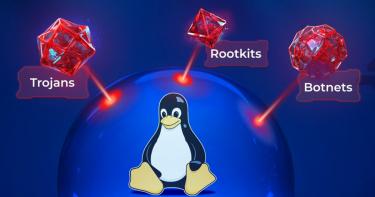
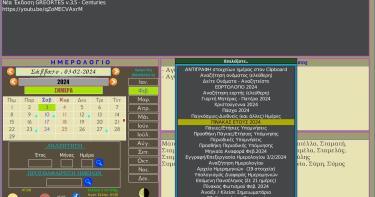




Σχόλια
Η κάρτα είναι συνδεδεμένη σε usb ή είναι pci ???
εδιτ:τα avatarts μας τα σπανε. :)
είναι pci
Νικόλαος
Έχω κι εγώ το ίδιο πρόβλημα, και ψάχνοντας στο διαδύκτιο http://frodo.syminet.com/~deep/bttvlin.html
βρήκα αυτό :
PixelView PlayTV Pro under Linux
My TV tuner card is PixelView PlayTV Pro with FM Radio. This card is supported by the bttv driver in Linux.
The challenge is to find the right combination of parameters to the driver -- it fails to detect the right card by itself, naming it "*** UNKNOWN/GENERIC ***" instead.
My card shows itself as follows in lspci output:
0000:00:13.0 Multimedia video controller: Brooktree Corporation Bt878 Video Capture (rev 11)
0000:00:13.1 Multimedia controller: Brooktree Corporation Bt878 Audio Capture (rev 11)
After various trials and errors, this modprobe works for me:
modprobe bttv card=37 tuner=5 radio=1
Card 37 is "PixelView PlayTV Pro", tuner 5 is "Philips PAL". See bttv-documentation in your kernel source tree, or google for "bttv CARDLIST" to find out these numbers if you have a different card; Americans will need to use NTSC tuner instead of PAL. radio=1 is needed for sound, strangely; otherwise there is only video.
dmesg output upon modprobe:
bttv: driver version 0.9.15 loaded
bttv: using 8 buffers with 2080k (520 pages) each for capture
bttv: Bt8xx card found (0).
ACPI: PCI Interrupt 0000:00:13.0[A] -> Link [LNKC] -> GSI 5 (level, low) -> IRQ5
bttv0: Bt878 (rev 17) at 0000:00:13.0, irq: 5, latency: 32, mmio: 0xe2001000
bttv0: using: Prolink PixelView PlayTV pro [card=37,insmod option]
bttv0: gpio: en=00000000, out=00000000 in=00ffc0ff [init]
tuner: chip found at addr 0xc2 i2c-bus bt878 #0 [sw]
bttv0: using tuner=5
tuner: type set to 5 (Philips PAL_BG (FI1216 and compatibles)) by bt878 #0 [sw]
bttv0: i2c: checking for TDA9875 @ 0xb0... not found
bttv0: i2c: checking for TDA7432 @ 0x8a... not found
bttv0: i2c: checking for TDA9887 @ 0x86... not found
bttv0: registered device video0
bttv0: registered device vbi0
bttv0: registered device radio0
bttv0: PLL: 28636363 => 35468950 . ok
This file created: 01/Apr/2006
Επειδή όμως είμαι παντελώς άσχετος και δεν ξέρω τι να κάνω, σας παρακαλώ βοηθήστε με. Έχω το ubuntu 7.10.
Να είστε πάντα καλά,
Γιώργος
Οι εντολές δίνονται μεσω κονσόλας ή τερματικό (το ίδιο είναι). 'Ανοιξε ένα και γράψε
ή αν σου βγάζει μύνημα ότι δεν μπορεί να γίνει δώσε
'Ετσι ξεφορτώνεις το module bttv και τις ρυθμίσεις που έχει κάνει μόνο του το σύστημα (που μάλλον έιναι οι λανθασμένες). Μετά δίνεις την εντολή που σου λέει ο φίλος
και βλέπεις αν δουλεύει για σένα. 'Ανοιξε το kaffeine ή το xawtv ή το mplayer(my favorite) και δες αν δουλεύει. Για το mplayer δώσε σε κονσόλα
Δεν δουλεύει κανένα πρόγραμμα και δυστυχώς με κανένα μήνυμα σφάλματος.
Τελικά δοκίμασα και το kdetv το οποίο είναι το μόνο που φαίνεται να κατάφερε
συντονισμό σε κανάλια. Παρόλα αυτά δεν μπορώ να δώ τίποτα παρά μαύρη
οθόνη. Όμως μου βάζει -επιτέλους- μήνυμα σφάλματος και έτσι ίσως κάποιος
μπορέσει να με βοηθήσει.
"Unuble to grab video.
Video display is not possible with the current plugin configuration. Try
playing with the configuration options of the V4L2 plugin"
Οι ρυθμίσεις που βρήκα όμως ήταν πολύ περιορισμένες και με το
"πείραγμα" δεν κατάφερα τίποτα.......
ΠΑΡΑΚΑΛΩ ΔΕΚΤΗ ΚΑΘΕ ΒΟΗΘΕΙΑ ....
Νικόλαος
Τις εντολές που έγραψα παραπάνω για να φορτώσεις τα διάφορα modules τις ακολούθησες? Μετά κοίτα το syslog. Τι μυνήματα σου δίνει εκεί? 'Η, εναλλακτικά, δώσε σε κονσόλα
και δες αν φορτώθηκαν σωστά τα modules.
έδωσα dmesg νομίζω αυτά που αφορούν την κάρτα tv είναι to bttv και είναι:
bttv: driver version 0.9.17 loaded
[ 37.373119] bttv: using 8 buffers with 2080k (520 pages) each for capture
[ 37.373170] bttv: Bt8xx card found (0).
[ 37.373425] ACPI: PCI Interrupt Link [APC1] enabled at IRQ 16
[ 37.373433] ACPI: PCI Interrupt 0000:01:08.0[A] -> Link [APC1] -> GSI 16 (level, low) -> IRQ 19
[ 37.373444] bttv0: Bt878 (rev 17) at 0000:01:08.0, irq: 19, latency: 32, mmio: 0xea000000
[ 37.373453] bttv0: using: *** UNKNOWN/GENERIC *** [card=0,autodetected]
[ 37.373484] bttv0: gpio: en=00000000, out=00000000 in=00ffc0ff [init]
[ 37.598436] tveeprom 2-0050: Huh, no eeprom present (err=-121)?
[ 37.598441] bttv0: using tuner=-1
[ 37.598444] bttv0: i2c: checking for MSP34xx @ 0x80... not found
[ 37.613643] bttv0: i2c: checking for TDA9875 @ 0xb0... not found
[ 37.614106] bttv0: i2c: checking for TDA7432 @ 0x8a... not found
[ 37.614567] bttv0: i2c: checking for TDA9887 @ 0x86... not found
[ 37.615081] bttv0: registered device video1
[ 37.615106] bttv0: registered device vbi0
Βοηθάει καθόλου αυτό?
(ευχαριστώ για τον χρόνο και την προθυμία)
Νικόλαος
Δεν έχει αναγνωριστεί η κάρτα σου. Απο κονσόλα κάνε ότι αναφέρω σε προηγούμενο post σ'αυτό το thread, και μετά ξαναδώσε
Τα είχα δοκιμάσει-- το ξαναέκανα για να σου δώσω το σφάλμα (βασικά δεν μπορεί να τρέξει τον mplayer νομίζω)
MPlayer 2:1.0~rc1-0ubuntu13.2+medibuntu1 (C) 2000-2006 MPlayer Team
CPU: AMD Athlon(tm) 64 Processor 3000+ (Family: 15, Model: 31, Stepping: 0)
CPUflags: MMX: 1 MMX2: 1 3DNow: 1 3DNow2: 1 SSE: 1 SSE2: 1
Compiled with runtime CPU detection.
Can't open joystick device /dev/input/js0: No such file or directory
Can't init input joystick
mplayer: could not connect to socket
mplayer: No such file or directory
Failed to open LIRC support. You will not be able to use your remote control.
Playing tv://21.
TV file format detected.
Selected driver: v4l2
name: Video 4 Linux 2 input
author: Martin Olschewski
comment: first try, more to come ;-)
v4l2: ioctl query capabilities failed: Invalid argument
v4l2: ioctl set mute failed: Invalid argument
v4l2: 0 frames successfully processed, 0 frames dropped.
MPlayer interrupted by signal 11 in module: demux_open
- MPlayer crashed by bad usage of CPU/FPU/RAM.
Recompile MPlayer with --enable-debug and make a 'gdb' backtrace and
disassembly. Details in DOCS/HTML/en/bugreports_what.html#bugreports_crash.
- MPlayer crashed. This shouldn't happen.
It can be a bug in the MPlayer code _or_ in your drivers _or_ in your
gcc version. If you think it's MPlayer's fault, please read
DOCS/HTML/en/bugreports.html and follow the instructions there. We can't and
won't help unless you provide this information when reporting a possible bug.
Υπάρχει άλλο βήμα; η πετάω την κάρτα; (ευχαριστώ)
Νικόλαος
Αμα δεν αναγνωριστεί η κάρτα σου δεν κάνεις τίποτα. Θα δώσεις σε κονσόλα
μετά
και μετά
για να δούμε τι έγινε. Και μετά το mplayer
[ 0.000000] Normal zone: 223520 pages, LIFO batch:31
[ 0.000000] HighMem zone: 255 pages used for memmap
[ 0.000000] HighMem zone: 32497 pages, LIFO batch:7
[ 0.000000] DMI 2.3 present.
[ 0.000000] ACPI: RSDP signature @ 0xC00F6DC0 checksum 0
[ 0.000000] ACPI: RSDP 000F6DC0, 0014 (r0 Nvidia)
[ 0.000000] ACPI: RSDT 3FFF3000, 0030 (r1 Nvidia AWRDACPI 42302E31 AWRD 1010101)
[ 0.000000] ACPI: FACP 3FFF3040, 0074 (r1 Nvidia AWRDACPI 42302E31 AWRD 1010101)
[ 0.000000] ACPI: DSDT 3FFF30C0, 4ACE (r1 NVIDIA AWRDACPI 1000 MSFT 100000C)
[ 0.000000] ACPI: FACS 3FFF0000, 0040
[ 0.000000] ACPI: MCFG 3FFF7C40, 003C (r1 Nvidia AWRDACPI 42302E31 AWRD 1010101)
[ 0.000000] ACPI: APIC 3FFF7BC0, 006E (r1 Nvidia AWRDACPI 42302E31 AWRD 1010101)
[ 0.000000] Nvidia board detected. Ignoring ACPI timer override.
[ 0.000000] If you got timer trouble try acpi_use_timer_override
[ 0.000000] ACPI: PM-Timer IO Port: 0x1008
[ 0.000000] ACPI: Local APIC address 0xfee00000
[ 0.000000] ACPI: LAPIC (acpi_id[0x00] lapic_id[0x00] enabled)
[ 0.000000] Processor #0 15:15 APIC version 16
[ 0.000000] ACPI: LAPIC_NMI (acpi_id[0x00] dfl dfl lint[0x1])
[ 0.000000] ACPI: IOAPIC (id[0x02] address[0xfec00000] gsi_base[0])
[ 0.000000] IOAPIC[0]: apic_id 2, version 17, address 0xfec00000, GSI 0-23
[ 0.000000] ACPI: INT_SRC_OVR (bus 0 bus_irq 0 global_irq 2 dfl dfl)
[ 0.000000] ACPI: BIOS IRQ0 pin2 override ignored.
[ 0.000000] ACPI: INT_SRC_OVR (bus 0 bus_irq 9 global_irq 9 high level)
[ 0.000000] ACPI: INT_SRC_OVR (bus 0 bus_irq 14 global_irq 14 high edge)
[ 0.000000] ACPI: INT_SRC_OVR (bus 0 bus_irq 15 global_irq 15 high edge)
[ 0.000000] ACPI: IRQ9 used by override.
[ 0.000000] ACPI: IRQ14 used by override.
[ 0.000000] ACPI: IRQ15 used by override.
[ 0.000000] Enabling APIC mode: Flat. Using 1 I/O APICs
[ 0.000000] Using ACPI (MADT) for SMP configuration information
[ 0.000000] Allocating PCI resources starting at 50000000 (gap: 40000000:90000000)
[ 0.000000] Built 1 zonelists. Total pages: 260081
[ 0.000000] Kernel command line: root=/dev/hda1 ro quiet splash
[ 0.000000] mapped APIC to ffffd000 (fee00000)
[ 0.000000] mapped IOAPIC to ffffc000 (fec00000)
[ 0.000000] Enabling fast FPU save and restore... done.
[ 0.000000] Enabling unmasked SIMD FPU exception support... done.
[ 0.000000] Initializing CPU#0
[ 0.000000] PID hash table entries: 4096 (order: 12, 16384 bytes)
[ 0.000000] Detected 1809.308 MHz processor.
[ 19.772579] spurious 8259A interrupt: IRQ7.
[ 19.773404] Console: colour VGA+ 80x25
[ 19.773914] Dentry cache hash table entries: 131072 (order: 7, 524288 bytes)
[ 19.774423] Inode-cache hash table entries: 65536 (order: 6, 262144 bytes)
[ 19.796358] Memory: 1025960k/1048512k available (2015k kernel code, 21888k reserved, 915k data, 364k init, 131008k highmem)
[ 19.796370] virtual kernel memory layout:
[ 19.796371] fixmap : 0xfff4d000 - 0xfffff000 ( 712 kB)
[ 19.796372] pkmap : 0xff800000 - 0xffc00000 (4096 kB)
[ 19.796374] vmalloc : 0xf8800000 - 0xff7fe000 ( 111 MB)
[ 19.796375] lowmem : 0xc0000000 - 0xf8000000 ( 896 MB)
[ 19.796376] .init : 0xc03e3000 - 0xc043e000 ( 364 kB)
[ 19.796378] .data : 0xc02f7e86 - 0xc03dce84 ( 915 kB)
[ 19.796379] .text : 0xc0100000 - 0xc02f7e86 (2015 kB)
[ 19.796382] Checking if this processor honours the WP bit even in supervisor mode... Ok.
[ 19.796424] SLUB: Genslabs=22, HWalign=64, Order=0-1, MinObjects=4, CPUs=1, Nodes=1
[ 19.876309] Calibrating delay using timer specific routine.. 3620.89 BogoMIPS (lpj=7241781)
[ 19.876342] Security Framework v1.0.0 initialized
[ 19.876349] SELinux: Disabled at boot.
[ 19.876363] Mount-cache hash table entries: 512
[ 19.876504] CPU: After generic identify, caps: 078bfbff e3d3fbff 00000000 00000000 00000000 00000000 00000001
[ 19.876512] CPU: L1 I Cache: 64K (64 bytes/line), D cache 64K (64 bytes/line)
[ 19.876515] CPU: L2 Cache: 512K (64 bytes/line)
[ 19.876518] CPU: After all inits, caps: 078bfbff e3d3fbff 00000000 00000410 00000000 00000000 00000001
[ 19.876530] Compat vDSO mapped to ffffe000.
[ 19.876543] Checking 'hlt' instruction... OK.
[ 19.892431] SMP alternatives: switching to UP code
[ 19.892660] Freeing SMP alternatives: 11k freed
[ 19.892950] Early unpacking initramfs... done
[ 20.264285] ACPI: Core revision 20070126
[ 20.264358] ACPI: Looking for DSDT in initramfs... error, file /DSDT.aml not found.
[ 20.266926] CPU0: AMD Athlon(tm) 64 Processor 3000+ stepping 00
[ 20.266941] Total of 1 processors activated (3620.89 BogoMIPS).
[ 20.267056] ENABLING IO-APIC IRQs
[ 20.267219] ..TIMER: vector=0x31 apic1=0 pin1=0 apic2=-1 pin2=-1
[ 20.411470] Brought up 1 CPUs
[ 20.411569] Booting paravirtualized kernel on bare hardware
[ 20.411617] Time: 19:29:31 Date: 04/07/108
[ 20.411638] NET: Registered protocol family 16
[ 20.411712] EISA bus registered
[ 20.411721] ACPI: bus type pci registered
[ 20.416111] PCI: PCI BIOS revision 3.00 entry at 0xfb7f0, last bus=5
[ 20.416113] PCI: Using configuration type 1
[ 20.416115] Setting up standard PCI resources
[ 20.419647] ACPI: EC: Look up EC in DSDT
[ 20.424572] ACPI: Interpreter enabled
[ 20.424575] ACPI: (supports S0 S1 S4 S5)
[ 20.424588] ACPI: Using IOAPIC for interrupt routing
[ 20.432375] ACPI: PCI Root Bridge [PCI0] (0000:00)
[ 20.432381] PCI: Probing PCI hardware (bus 00)
[ 20.432774] PCI: Transparent bridge - 0000:00:09.0
[ 20.433047] ACPI: PCI Interrupt Routing Table [\_SB_.PCI0._PRT]
[ 20.433292] ACPI: PCI Interrupt Routing Table [\_SB_.PCI0.HUB0._PRT]
[ 20.480643] ACPI: PCI Interrupt Link [LNK1] (IRQs 3 4 5 7 9 *10 11 12 14 15)
[ 20.480795] ACPI: PCI Interrupt Link [LNK2] (IRQs 3 4 5 7 9 10 11 12 14 15) *0, disabled.
[ 20.480947] ACPI: PCI Interrupt Link [LNK3] (IRQs 3 4 5 7 9 10 *11 12 14 15)
[ 20.481097] ACPI: PCI Interrupt Link [LNK4] (IRQs 3 4 5 7 9 10 11 12 14 15) *0, disabled.
[ 20.481248] ACPI: PCI Interrupt Link [LNK5] (IRQs 3 4 5 7 9 10 11 12 14 15) *0, disabled.
[ 20.481399] ACPI: PCI Interrupt Link [LUBA] (IRQs 3 4 5 7 9 *10 11 12 14 15)
[ 20.481560] ACPI: PCI Interrupt Link [LUBB] (IRQs 3 4 5 7 9 10 11 12 14 15) *0, disabled.
[ 20.481712] ACPI: PCI Interrupt Link [LMAC] (IRQs *3 4 5 7 9 10 11 12 14 15)
[ 20.481865] ACPI: PCI Interrupt Link [LACI] (IRQs 3 4 *5 7 9 10 11 12 14 15)
[ 20.482015] ACPI: PCI Interrupt Link [LMCI] (IRQs 3 4 5 7 9 10 11 12 14 15) *0, disabled.
[ 20.482167] ACPI: PCI Interrupt Link [LSMB] (IRQs 3 4 *5 7 9 10 11 12 14 15)
[ 20.482319] ACPI: PCI Interrupt Link [LUB2] (IRQs 3 4 5 7 9 10 *11 12 14 15)
[ 20.482471] ACPI: PCI Interrupt Link [LIDE] (IRQs 3 4 5 7 9 10 11 12 14 15) *0, disabled.
[ 20.482628] ACPI: PCI Interrupt Link [LSID] (IRQs 3 4 5 7 9 10 11 12 14 15) *0, disabled.
[ 20.482786] ACPI: PCI Interrupt Link [LFID] (IRQs 3 4 5 7 9 10 11 12 14 15) *0, disabled.
[ 20.482943] ACPI: PCI Interrupt Link [LPCA] (IRQs 3 4 5 7 9 10 11 12 14 15) *0, disabled.
[ 20.483111] ACPI: PCI Interrupt Link [APC1] (IRQs 16) *0
[ 20.483272] ACPI: PCI Interrupt Link [APC2] (IRQs 17) *0, disabled.
[ 20.483436] ACPI: PCI Interrupt Link [APC3] (IRQs 18) *0
[ 20.483596] ACPI: PCI Interrupt Link [APC4] (IRQs 19) *0, disabled.
[ 20.483704] ACPI: PCI Interrupt Link [APC5] (IRQs *16), disabled.
[ 20.483871] ACPI: PCI Interrupt Link [APCF] (IRQs 20 21 22 23) *0
[ 20.484038] ACPI: PCI Interrupt Link [APCG] (IRQs 20 21 22 23) *0, disabled.
[ 20.484208] ACPI: PCI Interrupt Link [APCH] (IRQs 20 21 22 23) *0
[ 20.484373] ACPI: PCI Interrupt Link [APCJ] (IRQs 20 21 22 23) *0
[ 20.484539] ACPI: PCI Interrupt Link [APCK] (IRQs 20 21 22 23) *0, disabled.
[ 20.484704] ACPI: PCI Interrupt Link [APCS] (IRQs 20 21 22 23) *0
[ 20.484869] ACPI: PCI Interrupt Link [APCL] (IRQs 20 21 22 23) *0
[ 20.485034] ACPI: PCI Interrupt Link [APCZ] (IRQs 20 21 22 23) *0, disabled.
[ 20.485207] ACPI: PCI Interrupt Link [APSI] (IRQs 20 21 22 23) *0, disabled.
[ 20.485379] ACPI: PCI Interrupt Link [APSJ] (IRQs 20 21 22 23) *0, disabled.
[ 20.485552] ACPI: PCI Interrupt Link [APCP] (IRQs 20 21 22 23) *0, disabled.
[ 20.485642] Linux Plug and Play Support v0.97 (c) Adam Belay
[ 20.485652] pnp: PnP ACPI init
[ 20.485659] ACPI: bus type pnp registered
[ 20.489572] pnp: PnP ACPI: found 14 devices
[ 20.489574] ACPI: ACPI bus type pnp unregistered
[ 20.489578] PnPBIOS: Disabled by ACPI PNP
[ 20.489626] PCI: Using ACPI for IRQ routing
[ 20.489631] PCI: If a device doesn't work, try "pci=routeirq". If it helps, post a report
[ 20.515054] NET: Registered protocol family 8
[ 20.515056] NET: Registered protocol family 20
[ 20.515112] pnp: 00:01: ioport range 0x1000-0x107f has been reserved
[ 20.515115] pnp: 00:01: ioport range 0x1080-0x10ff has been reserved
[ 20.515118] pnp: 00:01: ioport range 0x1400-0x147f has been reserved
[ 20.515120] pnp: 00:01: ioport range 0x1480-0x14ff has been reserved
[ 20.515123] pnp: 00:01: ioport range 0x1800-0x187f has been reserved
[ 20.515126] pnp: 00:01: ioport range 0x1880-0x18ff has been reserved
[ 20.515136] pnp: 00:0c: iomem range 0xd0000000-0xdfffffff could not be reserved
[ 20.515140] pnp: 00:0d: iomem range 0xd1800-0xd3fff has been reserved
[ 20.515143] pnp: 00:0d: iomem range 0xf0000-0xf7fff could not be reserved
[ 20.515146] pnp: 00:0d: iomem range 0xf8000-0xfbfff could not be reserved
[ 20.515149] pnp: 00:0d: iomem range 0xfc000-0xfffff could not be reserved
[ 20.515265] Time: tsc clocksource has been installed.
[ 20.545349] PCI: Bridge: 0000:00:09.0
[ 20.545351] IO window: disabled.
[ 20.545354] MEM window: disabled.
[ 20.545357] PREFETCH window: ea000000-ea0fffff
[ 20.545360] PCI: Bridge: 0000:00:0b.0
[ 20.545362] IO window: b000-bfff
[ 20.545364] MEM window: disabled.
[ 20.545366] PREFETCH window: disabled.
[ 20.545368] PCI: Bridge: 0000:00:0c.0
[ 20.545370] IO window: a000-afff
[ 20.545373] MEM window: disabled.
[ 20.545375] PREFETCH window: disabled.
[ 20.545377] PCI: Bridge: 0000:00:0d.0
[ 20.545379] IO window: 9000-9fff
[ 20.545381] MEM window: disabled.
[ 20.545383] PREFETCH window: disabled.
[ 20.545388] PCI: Bridge: 0000:00:0e.0
[ 20.545390] IO window: c000-cfff
[ 20.545393] MEM window: e8000000-e9ffffff
[ 20.545395] PREFETCH window: e0000000-e7ffffff
[ 20.545402] PCI: Setting latency timer of device 0000:00:09.0 to 64
[ 20.545410] PCI: Setting latency timer of device 0000:00:0b.0 to 64
[ 20.545415] PCI: Setting latency timer of device 0000:00:0c.0 to 64
[ 20.545420] PCI: Setting latency timer of device 0000:00:0d.0 to 64
[ 20.545426] PCI: Setting latency timer of device 0000:00:0e.0 to 64
[ 20.545439] NET: Registered protocol family 2
[ 20.583205] IP route cache hash table entries: 32768 (order: 5, 131072 bytes)
[ 20.583370] TCP established hash table entries: 131072 (order: 8, 1572864 bytes)
[ 20.584983] TCP bind hash table entries: 65536 (order: 7, 524288 bytes)
[ 20.585534] TCP: Hash tables configured (established 131072 bind 65536)
[ 20.585537] TCP reno registered
[ 20.595273] checking if image is initramfs... it is
[ 21.046395] Switched to high resolution mode on CPU 0
[ 21.326633] Freeing initrd memory: 9020k freed
[ 21.327000] audit: initializing netlink socket (disabled)
[ 21.327014] audit(1210188571.120:1): initialized
[ 21.327077] highmem bounce pool size: 64 pages
[ 21.328586] VFS: Disk quotas dquot_6.5.1
[ 21.328632] Dquot-cache hash table entries: 1024 (order 0, 4096 bytes)
[ 21.328720] io scheduler noop registered
[ 21.328722] io scheduler anticipatory registered
[ 21.328724] io scheduler deadline registered
[ 21.328737] io scheduler cfq registered (default)
[ 21.328767] PCI: Found disabled HT MSI Mapping on 0000:00:0b.0
[ 21.328774] PCI: Found enabled HT MSI Mapping on 0000:00:00.0
[ 21.328780] PCI: Found disabled HT MSI Mapping on 0000:00:0c.0
[ 21.328787] PCI: Found enabled HT MSI Mapping on 0000:00:00.0
[ 21.328792] PCI: Found disabled HT MSI Mapping on 0000:00:0d.0
[ 21.328799] PCI: Found enabled HT MSI Mapping on 0000:00:00.0
[ 21.328804] PCI: Found disabled HT MSI Mapping on 0000:00:0e.0
[ 21.328811] PCI: Found enabled HT MSI Mapping on 0000:00:00.0
[ 21.328818] Boot video device is 0000:05:00.0
[ 21.328892] PCI: Setting latency timer of device 0000:00:0b.0 to 64
[ 21.328909] assign_interrupt_mode Found MSI capability
[ 21.328912] Allocate Port Service[0000:00:0b.0:pcie00]
[ 21.328960] PCI: Setting latency timer of device 0000:00:0c.0 to 64
[ 21.328977] assign_interrupt_mode Found MSI capability
[ 21.328979] Allocate Port Service[0000:00:0c.0:pcie00]
[ 21.329025] PCI: Setting latency timer of device 0000:00:0d.0 to 64
[ 21.329042] assign_interrupt_mode Found MSI capability
[ 21.329044] Allocate Port Service[0000:00:0d.0:pcie00]
[ 21.329091] PCI: Setting latency timer of device 0000:00:0e.0 to 64
[ 21.329107] assign_interrupt_mode Found MSI capability
[ 21.329110] Allocate Port Service[0000:00:0e.0:pcie00]
[ 21.329210] isapnp: Scanning for PnP cards...
[ 21.681252] isapnp: No Plug & Play device found
[ 21.700931] Real Time Clock Driver v1.12ac
[ 21.701025] Serial: 8250/16550 driver $Revision: 1.90 $ 4 ports, IRQ sharing enabled
[ 21.701107] serial8250: ttyS0 at I/O 0x3f8 (irq = 4) is a 16550A
[ 21.701625] 00:08: ttyS0 at I/O 0x3f8 (irq = 4) is a 16550A
[ 21.702192] RAMDISK driver initialized: 16 RAM disks of 65536K size 1024 blocksize
[ 21.702350] input: Macintosh mouse button emulation as /class/input/input0
[ 21.702410] PNP: PS/2 Controller [PNP0303:PS2K,PNP0f13:PS2M] at 0x60,0x64 irq 1,12
[ 21.705772] serio: i8042 KBD port at 0x60,0x64 irq 1
[ 21.705778] serio: i8042 AUX port at 0x60,0x64 irq 12
[ 21.705913] mice: PS/2 mouse device common for all mice
[ 21.706003] EISA: Probing bus 0 at eisa.0
[ 21.706009] Cannot allocate resource for EISA slot 1
[ 21.706026] EISA: Detected 0 cards.
[ 21.706115] TCP cubic registered
[ 21.706127] NET: Registered protocol family 1
[ 21.706148] Using IPI No-Shortcut mode
[ 21.706307] Magic number: 8:460:495
[ 21.706776] Freeing unused kernel memory: 364k freed
[ 21.749142] input: AT Translated Set 2 keyboard as /class/input/input1
[ 22.921883] fuse init (API version 7.8)
[ 22.927247] Capability LSM initialized
[ 22.935303] ACPI: Processor [CPU0] (supports 8 throttling states)
[ 23.530804] usbcore: registered new interface driver usbfs
[ 23.530832] usbcore: registered new interface driver hub
[ 23.530856] usbcore: registered new device driver usb
[ 23.532058] ACPI: PCI Interrupt Link [APCL] enabled at IRQ 23
[ 23.532066] ACPI: PCI Interrupt 0000:00:02.1 -> Link [APCL] -> GSI 23 (level, low) -> IRQ 16
[ 23.532077] PCI: Setting latency timer of device 0000:00:02.1 to 64
[ 23.532080] ehci_hcd 0000:00:02.1: EHCI Host Controller
[ 23.532246] ehci_hcd 0000:00:02.1: new USB bus registered, assigned bus number 1
[ 23.532278] ehci_hcd 0000:00:02.1: debug port 1
[ 23.532281] PCI: cache line size of 64 is not supported by device 0000:00:02.1
[ 23.532291] ehci_hcd 0000:00:02.1: irq 16, io mem 0xea103000
[ 23.532297] ehci_hcd 0000:00:02.1: USB 2.0 started, EHCI 1.00, driver 10 Dec 2004
[ 23.532393] usb usb1: configuration #1 chosen from 1 choice
[ 23.532417] hub 1-0:1.0: USB hub found
[ 23.532425] hub 1-0:1.0: 10 ports detected
[ 23.561374] ohci_hcd: 2006 August 04 USB 1.1 'Open' Host Controller (OHCI) Driver
[ 23.566402] forcedeth.c: Reverse Engineered nForce ethernet driver. Version 0.60.
[ 23.585896] SCSI subsystem initialized
[ 23.590342] libata version 2.21 loaded.
[ 23.646354] ACPI: PCI Interrupt Link [APCF] enabled at IRQ 22
[ 23.646364] ACPI: PCI Interrupt 0000:00:02.0[A] -> Link [APCF] -> GSI 22 (level, low) -> IRQ 17
[ 23.646378] PCI: Setting latency timer of device 0000:00:02.0 to 64
[ 23.646381] ohci_hcd 0000:00:02.0: OHCI Host Controller
[ 23.646423] ohci_hcd 0000:00:02.0: new USB bus registered, assigned bus number 2
[ 23.646439] ohci_hcd 0000:00:02.0: irq 17, io mem 0xea101000
[ 23.703746] usb usb2: configuration #1 chosen from 1 choice
[ 23.703772] hub 2-0:1.0: USB hub found
[ 23.703782] hub 2-0:1.0: 10 ports detected
[ 23.805947] ACPI: PCI Interrupt Link [APCH] enabled at IRQ 21
[ 23.805957] ACPI: PCI Interrupt 0000:00:0a.0[A] -> Link [APCH] -> GSI 21 (level, low) -> IRQ 18
[ 23.805963] PCI: Setting latency timer of device 0000:00:0a.0 to 64
[ 23.805972] forcedeth: using HIGHDMA
[ 23.814792] Floppy drive(s): fd0 is 1.44M
[ 23.867206] FDC 0 is a post-1991 82077
[ 24.325049] eth0: forcedeth.c: subsystem: 01458:e000 bound to 0000:00:0a.0
[ 24.329668] Uniform Multi-Platform E-IDE driver Revision: 7.00alpha2
[ 24.329673] ide: Assuming 33MHz system bus speed for PIO modes; override with idebus=xx
[ 24.330199] NFORCE-CK804: IDE controller at PCI slot 0000:00:06.0
[ 24.330218] NFORCE-CK804: chipset revision 162
[ 24.330220] NFORCE-CK804: not 100% native mode: will probe irqs later
[ 24.330224] NFORCE-CK804: BIOS didn't set cable bits correctly. Enabling workaround.
[ 24.330228] NFORCE-CK804: 0000:00:06.0 (rev a2) UDMA133 controller
[ 24.330235] ide0: BM-DMA at 0xf000-0xf007, BIOS settings: hda:DMA, hdb:DMA
[ 24.330245] ide1: BM-DMA at 0xf008-0xf00f, BIOS settings: hdc:DMA, hdd:DMA
[ 24.330254] Probing IDE interface ide0...
[ 24.416398] usb 2-9: new full speed USB device using ohci_hcd and address 2
[ 24.616121] hda: MAXTOR 6L060J3, ATA DISK drive
[ 24.640114] usb 2-9: configuration #1 chosen from 1 choice
[ 24.943470] usb 2-10: new full speed USB device using ohci_hcd and address 3
[ 25.151249] usb 2-10: configuration #1 chosen from 1 choice
[ 25.287162] ide0 at 0x1f0-0x1f7,0x3f6 on irq 14
[ 25.297431] Probing IDE interface ide1...
[ 26.029633] hdc: DVD-ROM DDU1621, ATAPI CD/DVD-ROM drive
[ 26.812253] hdd: LITE-ON DVDRW SOHW-832S, ATAPI CD/DVD-ROM drive
[ 26.868783] ide1 at 0x170-0x177,0x376 on irq 15
[ 26.876549] hda: max request size: 128KiB
[ 26.889629] hda: Host Protected Area detected.
[ 26.889632] current capacity is 117264575 sectors (60039 MB)
[ 26.889633] native capacity is 117266688 sectors (60040 MB)
[ 26.894127] hda: Host Protected Area disabled.
[ 26.894132] hda: 117266688 sectors (60040 MB) w/1819KiB Cache, CHS=65535/16/63, UDMA(133)
[ 26.894296] hda: cache flushes supported
[ 26.894339] hda: hda1 hda2 < hda5 >
[ 26.928065] hdc: ATAPI 40X DVD-ROM drive, 512kB Cache, UDMA(33)
[ 26.928073] Uniform CD-ROM driver Revision: 3.20
[ 26.930240] hdd: ATAPI 40X DVD-ROM DVD-R CD-R/RW drive, 2048kB Cache, UDMA(33)
[ 27.226953] Attempting manual resume
[ 27.226956] swsusp: Resume From Partition 3:5
[ 27.226958] PM: Checking swsusp image.
[ 27.227178] PM: Resume from disk failed.
[ 27.256687] kjournald starting. Commit interval 5 seconds
[ 27.256697] EXT3-fs: mounted filesystem with ordered data mode.
[ 36.053143] i2c-adapter i2c-0: nForce2 SMBus adapter at 0x1c00
[ 36.053168] i2c-adapter i2c-1: nForce2 SMBus adapter at 0x1c40
[ 36.895390] Linux video capture interface: v2.00
[ 37.033610] /build/buildd/linux-ubuntu-modules-2.6.22-2.6.22/debian/build/build-generic/media/gspcav1/gspca_core.c: USB SPCA5XX camera found.(SPCA500+unknown CCD)
[ 37.044517] usbcore: registered new interface driver gspca
[ 37.044523] /build/buildd/linux-ubuntu-modules-2.6.22-2.6.22/debian/build/build-generic/media/gspcav1/gspca_core.c: gspca driver 01.00.12 registered
[ 37.069873] pci_hotplug: PCI Hot Plug PCI Core version: 0.5
[ 37.074401] shpchp: Standard Hot Plug PCI Controller Driver version: 0.4
[ 37.091704] /build/buildd/linux-source-2.6.22-2.6.22/drivers/usb/class/usblp.c: usblp0: USB Bidirectional printer dev 2 if 0 alt 0 proto 2 vid 0x043D pid 0x0078
[ 37.091725] usbcore: registered new interface driver usblp
[ 37.091729] /build/buildd/linux-source-2.6.22-2.6.22/drivers/usb/class/usblp.c: v0.13: USB Printer Device Class driver
[ 37.335205] logips2pp: Detected unknown logitech mouse model 62
[ 37.373114] bttv: driver version 0.9.17 loaded
[ 37.373119] bttv: using 8 buffers with 2080k (520 pages) each for capture
[ 37.373170] bttv: Bt8xx card found (0).
[ 37.373425] ACPI: PCI Interrupt Link [APC1] enabled at IRQ 16
[ 37.373433] ACPI: PCI Interrupt 0000:01:08.0[A] -> Link [APC1] -> GSI 16 (level, low) -> IRQ 19
[ 37.373444] bttv0: Bt878 (rev 17) at 0000:01:08.0, irq: 19, latency: 32, mmio: 0xea000000
[ 37.373453] bttv0: using: *** UNKNOWN/GENERIC *** [card=0,autodetected]
[ 37.373484] bttv0: gpio: en=00000000, out=00000000 in=00ffc0ff [init]
[ 37.598436] tveeprom 2-0050: Huh, no eeprom present (err=-121)?
[ 37.598441] bttv0: using tuner=-1
[ 37.598444] bttv0: i2c: checking for MSP34xx @ 0x80... not found
[ 37.613643] bttv0: i2c: checking for TDA9875 @ 0xb0... not found
[ 37.614106] bttv0: i2c: checking for TDA7432 @ 0x8a... not found
[ 37.614567] bttv0: i2c: checking for TDA9887 @ 0x86... not found
[ 37.615081] bttv0: registered device video1
[ 37.615106] bttv0: registered device vbi0
[ 37.736098] ACPI: PCI Interrupt Link [APCJ] enabled at IRQ 20
[ 37.736107] ACPI: PCI Interrupt 0000:00:04.0[A] -> Link [APCJ] -> GSI 20 (level, low) -> IRQ 20
[ 37.736126] PCI: Setting latency timer of device 0000:00:04.0 to 64
[ 37.747739] bt878: AUDIO driver version 0.0.0 loaded
[ 37.832106] input: ImExPS/2 Logitech Explorer Mouse as /class/input/input2
[ 37.835451] parport_pc 00:09: reported by Plug and Play ACPI
[ 37.835489] parport0: PC-style at 0x378, irq 7 [PCSPP,TRISTATE]
[ 37.836979] input: PC Speaker as /class/input/input3
[ 38.056389] intel8x0_measure_ac97_clock: measured 54706 usecs
[ 38.056393] intel8x0: clocking to 46891
[ 38.056961] bt878: Bt878 AUDIO function found (0).
[ 38.056980] ACPI: PCI Interrupt 0000:01:08.1[A] -> Link [APC1] -> GSI 16 (level, low) -> IRQ 19
[ 38.056986] bt878_probe: card id=[0x0], Unknown card.
[ 38.056987] Exiting..
[ 38.056991] ACPI: PCI interrupt for device 0000:01:08.1 disabled
[ 38.056996] bt878: probe of 0000:01:08.1 failed with error -22
[ 38.295247] lp0: using parport0 (interrupt-driven).
[ 38.348498] Adding 2433808k swap on /dev/hda5. Priority:-1 extents:1 across:2433808k
[ 38.727895] EXT3 FS on hda1, internal journal
[ 39.611733] No dock devices found.
[ 39.660126] input: Power Button (FF) as /class/input/input4
[ 39.664722] ACPI: Power Button (FF) [PWRF]
[ 39.697406] input: Power Button (CM) as /class/input/input5
[ 39.702005] ACPI: Power Button (CM) [PWRB]
[ 40.100314] powernow-k8: Found 1 AMD Athlon(tm) 64 Processor 3000+ processors (version 2.00.00)
[ 40.100349] powernow-k8: 0 : fid 0xa (1800 MHz), vid 0x6
[ 40.100352] powernow-k8: 1 : fid 0x2 (1000 MHz), vid 0x12
[ 43.115705] Linux agpgart interface v0.102 (c) Dave Jones
[ 43.152338] fglrx: module license 'Proprietary. (C) 2002 - ATI Technologies, Starnberg, GERMANY' taints kernel.
[ 43.156663] [fglrx] Maximum main memory to use for locked dma buffers: 929 MBytes.
[ 43.157031] [fglrx] module loaded - fglrx 8.37.6 [May 25 2007] on minor 0
[ 43.429019] ACPI: PCI Interrupt Link [APC3] enabled at IRQ 18
[ 43.429032] ACPI: PCI Interrupt 0000:05:00.0[A] -> Link [APC3] -> GSI 18 (level, low) -> IRQ 21
[ 43.510880] ppdev: user-space parallel port driver
[ 44.779227] apm: BIOS version 1.2 Flags 0x07 (Driver version 1.16ac)
[ 44.779232] apm: overridden by ACPI.
[ 47.075211] vboxdrv: Trying to deactivate the NMI watchdog permanently...
[ 47.075217] vboxdrv: Successfully done.
[ 47.108389] [fglrx] total GART = 130023424
[ 47.108397] [fglrx] free GART = 114032640
[ 47.108400] [fglrx] max single GART = 114032640
[ 47.108402] [fglrx] total LFB = 134086656
[ 47.108404] [fglrx] free LFB = 116256768
[ 47.108406] [fglrx] max single LFB = 116256768
[ 47.108408] [fglrx] total Inv = 0
[ 47.108410] [fglrx] free Inv = 0
[ 47.108411] [fglrx] max single Inv = 0
[ 47.108413] [fglrx] total TIM = 0
[ 47.477225] Bluetooth: Core ver 2.11
[ 47.477371] NET: Registered protocol family 31
[ 47.477374] Bluetooth: HCI device and connection manager initialized
[ 47.477378] Bluetooth: HCI socket layer initialized
[ 47.522727] Bluetooth: L2CAP ver 2.8
[ 47.522731] Bluetooth: L2CAP socket layer initialized
[ 47.700469] Bluetooth: RFCOMM socket layer initialized
[ 47.700613] Bluetooth: RFCOMM TTY layer initialized
[ 47.700616] Bluetooth: RFCOMM ver 1.8
[ 29.592000] Marking TSC unstable due to: cpufreq changes.
[ 29.596000] Time: acpi_pm clocksource has been installed.
[ 30.148000] Clocksource tsc unstable (delta = -222238463 ns)
[ 32.140000] NET: Registered protocol family 17
[ 1590.140000] bttv0: timeout: drop=60 irq=232593/232593, risc=1f99403c, bits: HSYNC OFLOW
[ 1590.140000] bttv0: reset, reinitialize
[ 6159.796000] bttv0: unloading
[ 6183.224000] bttv: driver version 0.9.17 loaded
[ 6183.224000] bttv: using 8 buffers with 2080k (520 pages) each for capture
[ 6183.224000] bttv: Bt8xx card found (0).
[ 6183.224000] bttv0: Bt878 (rev 17) at 0000:01:08.0, irq: 19, latency: 32, mmio: 0xea000000
[ 6183.224000] bttv0: using: Prolink PixelView PlayTV pro [card=37,insmod option]
[ 6183.224000] bttv0: gpio: en=00000000, out=00000000 in=00ffc0ff [init]
[ 6183.240000] bttv0: using tuner=5
[ 6183.240000] bttv0: i2c: checking for TDA9875 @ 0xb0... not found
[ 6183.240000] bttv0: i2c: checking for TDA7432 @ 0x8a... not found
[ 6183.240000] bttv0: i2c: checking for TDA9887 @ 0x86... not found
[ 6183.272000] tuner 2-0061: chip found @ 0xc2 (bt878 #0 [sw])
[ 6183.272000] tuner 2-0061: type set to 5 (Philips PAL_BG (FI1216 and compatibles))
[ 6183.272000] tuner 2-0061: type set to 5 (Philips PAL_BG (FI1216 and compatibles))
[ 6183.280000] bttv0: registered device video1
[ 6183.280000] bttv0: registered device vbi0
[ 6183.280000] bttv0: registered device radio0
[ 6183.280000] bttv0: PLL: 28636363 => 35468950 .. ok
[ 7330.212000] bttv0: unloading
[ 7342.520000] bttv: driver version 0.9.17 loaded
[ 7342.520000] bttv: using 8 buffers with 2080k (520 pages) each for capture
[ 7342.520000] bttv: Bt8xx card found (0).
[ 7342.520000] bttv0: Bt878 (rev 17) at 0000:01:08.0, irq: 19, latency: 32, mmio: 0xea000000
[ 7342.520000] bttv0: using: Prolink PixelView PlayTV pro [card=37,insmod option]
[ 7342.520000] bttv0: gpio: en=00000000, out=00000000 in=00ffc0ff [init]
[ 7342.548000] tuner 2-0061: chip found @ 0xc2 (bt878 #0 [sw])
[ 7342.556000] bttv0: using tuner=5
[ 7342.556000] tuner 2-0061: type set to 5 (Philips PAL_BG (FI1216 and compatibles))
[ 7342.556000] bttv0: i2c: checking for TDA9875 @ 0xb0... not found
[ 7342.556000] bttv0: i2c: checking for TDA7432 @ 0x8a... not found
[ 7342.560000] bttv0: i2c: checking for TDA9887 @ 0x86... not found
[ 7342.572000] bttv0: registered device video1
[ 7342.572000] bttv0: registered device vbi0
[ 7342.572000] bttv0: registered device radio0
[ 7342.572000] bttv0: PLL: 28636363 => 35468950 . ok
Νικόλαος
Πολύ ωραία. Τώρα δώσε
Για περισσότερα διάβασε τα manpage του mplayer
χμμ! νομίζω τώρα ξέρουμε το tuner τουλάχιστον Philips PAL_BG (FI1216 and compatibles))
Νικόλαος
Ο mplayer αποτυγχάνει σ'αυτή την περίπτωση. Δεν μας κάνει άλλος player? kttv?
Νικόλαος
Γιατί? Τι σου λέει? Για βάλε
Είσαι ελεύθερος να δοκιμάσεις ότι πρόγραμμα θες :) Απλώς, εγώ έχω αδυναμία στο συγκεκριμένο...
MPlayer 2:1.0~rc1-0ubuntu13.2+medibuntu1 (C) 2000-2006 MPlayer Team
CPU: AMD Athlon(tm) 64 Processor 3000+ (Family: 15, Model: 31, Stepping: 0)
CPUflags: MMX: 1 MMX2: 1 3DNow: 1 3DNow2: 1 SSE: 1 SSE2: 1
Compiled with runtime CPU detection.
Can't open joystick device /dev/input/js0: No such file or directory
Can't init input joystick
mplayer: could not connect to socket
mplayer: No such file or directory
Failed to open LIRC support. You will not be able to use your remote control.
Playing tv://21.
TV file format detected.
Selected driver: v4l
name: Video 4 Linux input
author: Alex Beregszaszi
comment: under development
Selected device: Mustek Gsmart Mini
Capabilites: capture
Device type: 1
Supported sizes: 176x144 => 640x480
Inputs: 1
0: SPCA500: (tuner:0, norm:pal)
Using input 'SPCA500'
ioctl get tuner failed: Invalid argument
Selected input hasn't got a tuner!
xscreensaver_disable: Could not find XScreenSaver window.
GNOME screensaver disabled
It seems there is no Xvideo support for your video card available.
Run 'xvinfo' to verify its Xv support and read DOCS/HTML/en/video.html#xv!
See 'mplayer -vo help' for other (non-xv) video out drivers. Try -vo x11
Error opening/initializing the selected video_out (-vo) device.
MPlayer interrupted by signal 11 in module: free_demuxer
- MPlayer crashed by bad usage of CPU/FPU/RAM.
Recompile MPlayer with --enable-debug and make a 'gdb' backtrace and
disassembly. Details in DOCS/HTML/en/bugreports_what.html#bugreports_crash.
- MPlayer crashed. This shouldn't happen.
It can be a bug in the MPlayer code _or_ in your drivers _or_ in your
gcc version. If you think it's MPlayer's fault, please read
DOCS/HTML/en/bugreports.html and follow the instructions there. We can't and
won't help unless you provide this information when reporting a possible bug.
Νικόλαος
Πρώτη φορά μου συμβαίνει. Σε αυτό το σύστημα κανένα πρόγραμμα tv δεν θέλει να παίξει....
Άλλο μαυρίζει την οθόνη (ολη full) και δεν ξέρω τί να κάνω...
Άλλο δεν κάνει απλά τίποτα..
Μόνο το kttv βγάζει τουλάχιστον ένα μήνυμα
Νικόλαος
Τι κάρτα γραφικών έχεις? Πρέπει να εγκαταστήσεις τους drivers γι'αυτήν. Το έχεις κάνει? Δουλεύουν σωστά?
Για δώσε
Έχω Ati X300. Έχω επιτάχυνση γραφικών. Είχα κάνει και τη σειρά τεστ που έγραφε στο περιοδικό (για κάποιον αναγνώστη) και όλα πήγαν καλά. Έχω εγκατεστημένους τους driver από το nonfree. To περίεργο είναι πως σε κάτι τεστ που βρήκα μέσα από το mint έπαιρνα μαύρη οθόνη. Ενώ παίζει 3D και όπως είπα στα τεστ του περιοδικού δούλευαν όλα.
Μήπως έχω πάνω από έναν driver εγκατεστημένο και γίνεται κάποιο μπέρδεμα?
Υπάρχει τρόπος ξακαθαρίσματος?
Νικόλαος
Υπάρχει, αλλά δυστηχώς όχι σήμερα και τέτοια ώρα. Πρέπει να πάω για ύπνο. Μια προσωπική εμπειρία: ο fglrx δεν συνεργάζεται καλά με τα προγράμματα τηλεόρασης. Εγώ χρησιμοποιώ μόνο mplayer γιατί μόνο αυτός δουλεύει... 'Ολοι οι άλλοι μου δίνουν μαύρη οθόνη. 'Αμα έχεις εφέ ενεργομποιημένα πρέπει να δίνεις
και άμα τα απενεργοποιήσεις
Εξηγήσεις στα manpage. :) Πάω για ύπνο
EYXAΡΙΣΤΩ ΠΟΛΥ!
Νικόλαος
ΚΑΤΙ ΓΙΝΟΝΤΑΝ ΜΕ ΤΑ ΓΡΑΦΙΚΑ... ΕΝΕΡΓΟΠΟΙΗΣΑ ΤΑ ΕΦΦΕ ΚΑΙ ΔΟΥΛΕΨΑΝ ΚΑΠΟΙΑ ΠΡΑΓΜΑΤΑ ΠΟΥ ΔΙΑΜΑΡΤΥΡΟΝΤΑΝ ΠΡΙΝ...
ΜΕ ΤΙΣ ΕΝΤΟΛΕΣ ΠΟΥ ΜΟΥ ΕΔΩΣΕΣ ΚΑΙ ΤΟ XAWTV ΒΛΕΠΩ ΑΝΕΤΑ TV ME ΣΩΣΤΑ ΧΡΩΜΑΤΑ ΚΑΙ ΗΧΟ!
ΤΟ ΜΟΝΟ ΠΡΟΒΛΗΜΑ ΕΙΝΑΙ ΣΤΟ FULLSCREEN ...Η ΕΙΚΟΝΑ ΠΛΕΚΕΤΕ ΛΟΞΑ/ΠΛΑΓΙΑ ΣΕ ΓΡΑΜΜΕΣ.
ΣΥΝΕΒΑΙΝΕ ΘΥΜΑΜΑΙ ΚΑΙ ΣΤΑ ΠΑΛΙΟ-ΠΑΡΑΘΥΡΑ ΑΥΤΟ ΚΑΙ ΗΤΑΝ ΘΕΜΑ ΡΥΘΜΙΣΗΣ... ΔΕΝ ΘΥΜΑΜΑΙ ΤΙ....
ΠΑΝΤΩΣ ΜΠΟΡΩ ΚΑΙ ΜΕΓΑΛΩΝΩ ΑΡΚΕΤΑ ΤΟ ΠΑΡΑΘΥΡΟ ΜΕ ΤΟ ΧΕΡΙ. ΑΝ ΞΕΡΕΙΣ ΚΑΤΙ ΓΙΑ ΤΟ FULLSCREEN ΜΟΥ ΤΟ ΓΡΑΦΕΙΣ.
ΕΥΧΑΡΙΣΤΩ ΠΟΛΥ ΓΙΑ ΤΗΝ ΒΟΗΘΕΙΑ -- ΗΤΑΝ ΠΟΛΥΤΙΜΗ! (ΗΤΑΝ Η ΤΕΛΕΥΤΑΙΑ ΣΥΣΚΕΥΗ ΠΟΥ ΔΕΝ ΔΟΥΛΕΥΕ ΣΤΟ LINUX!!)
ΑΝ ΔΟΥΛΕΨΕΙ ΚΑΙ ΤΟ ΡΑΔΙΟ.... ΘΑ ΕΙΝΑΙ ΕΝΑ ΘΑΥΜΑ!
Νικόλαος
To gnomeradio διαμαρτύρεται... "could not open device dev/radio"
Eπίσης η εφαρμογή "radio" από την κονσόλα, διαμαρτύρεται κι αυτή και δοκιμάζει και εναλλακτικό τρόπο.. αλλά τίποτα.
Ποιό είναι το σωστό device? (linux mint Daryna).. Μου επιτρέπει να το δώσω με το χέρι...αν το γνωρίζω... Μήπως χρειάζεται κάποιο συμβολικό link?
Νικόλαος
TO ΒΡΗΚΑ! ΗΤΑΝ ΕΥΚΟΛΟ! ΤΟ ΣΩΣΤΟ DEVICE ΕΙΝΑΙ dev0 ..ΕΝΑ ΜΗΔΕΝ ΚΙ ΕΠΕΞΕ.....
ΜΕΝΕΙ ΜΟΝΟ ΤΟ FULLSCREEN TΩΡΑ ΓΙΑ ΤΗΝ ΠΛΗΡΟΤΗΤΑ!
Νικόλαος
Νέο πρόβλημα. Μετά από νέο μπουτάρισμα όλες οι ρυθμίσεις... χάνονται!!!
ΠΩΣ ΜΠΟΡΟΥΝ ΝΑ ΓΙΝΟΥΝ ΟΙ ΠΑΡΑΠΑΝΩ ΡΥΘΜΙΣΕΙΣ ΜΟΝΙΜΕΣ? ΝΑ ΜΗΝ ΦΟΡΤΩΝΕΙ ΤΟ ΛΑΘΟΣ MODULE ΑΛΛΑ ΤΟ ΣΩΣΤΟ ΑΥΤΟΜΑΤΑ?
Νικόλαος
TO ΕΛΥΣΑ ΤΟ ΠΡΟΒΛΗΜΑ.
ΣΤΟ ΑΡΧΕΙΟ /etc/modprobe.d/options ΔΗΜΙΟΥΡΓΕΙΣ ΝΕΑ ΓΡΑΜΜΗ ΠΟΥ ΑΡΧΙΖΕΙ ΜΕ ΤΗ ΛΕΞΗ "options" ΚΑΙ ΤΗ ΣΩΣΤΗ ΕΝΤΟΛΗ..
ΓΙΑ ΜΕΝΑ ΔΗΛΑΔΗ ΗΤΑΝ "options bttv card=37 tuner=5 radio=1"
ΕΠΙΤΕΛΟΥΣ Η ΤΗΛΕΟΡΑΣΗ ΚΑΙ ΤΟ ΡΑΔΙΟΦΩΝΟ ΔΟΥΛΕΥΟΥΝ ΜΕ ΚΑΘΕ ΒΟΟΤ !!!
ΕΥΧΑΡΙΣΤΩ ΓΙΑ ΤΗΝ ΠΟΛΥΤΙΜΗ ΣΥΜΒΟΛΗ!!!
Νικόλαος