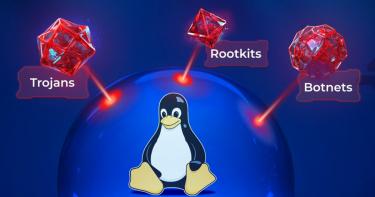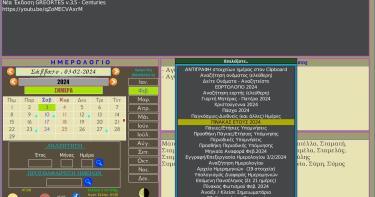Εάν κάποιος ψάχνει κάποιον οδηγό για network bonding, σύντομο που να δουλεύει χωρίς να ψάχνει δεξία και αριστερά ρίξτε μια ματιά εδώ:
http://guru-host.eu/en/Web_hosting/Articles/Network_bonding_on_Linux
Κάνω copy-paste και το περιεχόμενο στην περίπτωση που θέλετε να συζητήσουμε το οτιδήποτε γύρω από το network bonding.
Step 1
Type in a terminal:
sudo mii-tool
You will see something like:
sysadmin@masterldap:~$ sudo mii-tool
eth0: negotiated 1000baseT-FD flow-control, link ok
eth1: negotiated 1000baseT-FD flow-control, link ok
If not, check your Ethernet cables and that all are connected to the appropriate switch (Gigabit for example).
Optional: You can check what is supported by your card via the ethtool command like, ethtool eth0 && ethtool eth1 && ethtool eth2 and so on.
Step 2
Install required packages, type in a terminal:
sudo apt-get update && apt-get install ifenslave
Step 3
Edit /etc/modprobe.d/aliases file and add at the bottom of the file the following:
alias bond0 bonding
options bonding mode=6 miimon=100
Note: See reference [1] regarding supported modes in channel bonding.
Step 4
Edit /etc/network/interfaces and add the following at the end of the file
iface bond0 inet static
address 192.168.1.239
netmask 255.255.255.0
broadcast 192.168.1.255
network 192.168.1.0
gateway 192.168.1.250
up /sbin/ifenslave bond0 eth0 eth1
down /sbin/ifenslave -d bond0 eth0 eth1
Also somewhere in your file you will see the auto lo, add at the end of it the bond0. This will be something like:
auto lo bond0
Do not forget to edit your /etc/resolv.conf file in case that you haven't already in order to include your ISP's nameservers. The syntax of the file is like:
sysadmin@masterldap:~$ cat /etc/resolv.conf
nameserver 192.168.1.248
nameserver 194.219.227.2
nameserver 193.92.150.3
Οποιαδήποτε ερώτηση, πρόταση είναι πάντα ευπρόσδεκτη.
- Συνδεθείτε ή εγγραφείτε για να σχολιάσετε