|
Παρακαλώ για βοήθεια, δεν ενεργοποιείται ο apache2, τι κάνω λάθος; apache start /usr/sbin/apachectl start: httpd (pid 6172) already running apache2ctl start (98)Address already in use: make_sock: could not bind to address 127.0.0.1:80 no listening sockets available, shutting down Unable to open logs sudo nautilus (nautilus:12846): GnomeUI-WARNING **: While connecting to session manager: Authentication Rejected, reason : None of the authentication protocols specified are supported and host-based authentication failed. Initializing gnome-mount extension Ανοίγοντας τον Browser στην localhost μου δίνει μήνυμα λάθους. Internal Server Error The server encountered an internal error or misconfiguration and was unable to complete your request. Please contact the server administrator, webmaster@localhost and inform them of the time the error occurred, and anything you might have done that may have caused the error. More information about this error may be available in the server error log. Apache/1.3.34 Server at localhost Port 80 |
|
| Επιστροφή στην κορυφή |    |
Φόρουμ
Δώσε αστέρια!
- Συνδεθείτε ή εγγραφείτε για να σχολιάσετε


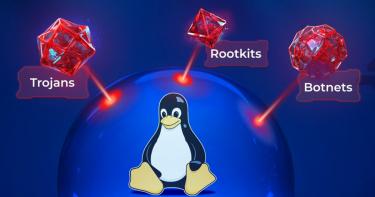
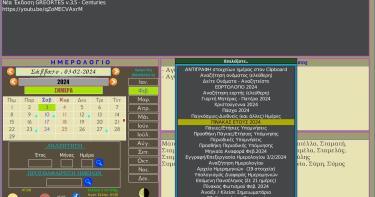




Σχόλια
Σε ευχαριστώ για το ενδιαφέρον, το έλυσα πάντως με
επανεγκατάσταση.