Καλημέρα παίδες, όσα καλούδια και να έχει το νεό gnome συνεχίζω να έχω μια αδυναμία στο fluxbox, είναι γρήγορο, απλό και από άλλη εποχή.
Θα ήθελα να μάθω αν
- υπάρχει ενα GUI για να αλλάζεις background κτλ
- το κυριότερο πώς μπορείς να βάλεις (μόνιμα) εικονίδια applet στο πανελ του όπως στο Mint.
Δώσε αστέρια!
- Συνδεθείτε ή εγγραφείτε για να σχολιάσετε


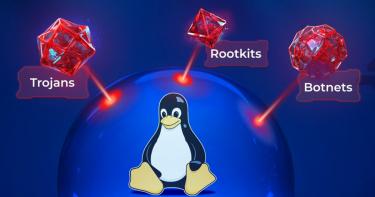
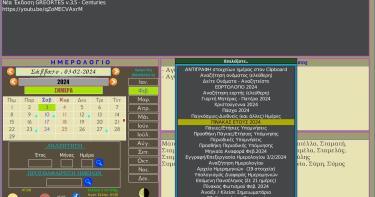




Σχόλια
1. Απ' ό,τι γνωρίζω (έχω ελάχιστη πείρα από fluxbox, αλλά μ' αρέσει επίσης!), όχι. Αλλάζεις με την εντολή "fbsetbg -f /home/user/.fluxbox/backgrounds/wallpaper.jpg" (όπου "User", το username σου).
2. Με δύο τρόπους:
Α. Using Rox.
Rox is a desktop environment in its own right. Here we will use rox pinboard and panel so icons can be added to the desktop.
Install rox-filer with apt-get or synaptic.
Β. Using adesklets.
This involves installing 2 packages.
1. Install adesklets with apt-get or synaptic.
2. Download yab from: http://adesklets.sourceforge.net/desklets.html and untar to /home/
3. Find some nice icons for yab from here: http://www.gentoo.org/dyn/icons.xml and untar them and put them in your icons folder in /home/yab0.0.2
4. Open a terminal and type adesklets (as user)
5. cd yab-0.0.2/
6. ./yab.py
7. You will be asked to register or test. Try test and yab should open in the top left hand corner. Right click on it and you can move it to where you want by dragging.
8. When you close the terminal, yab will disappear, so do 7 again and choose register.
9. Type adesklets
10. Move it to where you want.
11. Create a file named apps in your /home/.fluxbox folder
12. Write this line, then save: [startup] {adesklets}
11. Add this line (or alter if present) to the /home/.fluxbox/init file: session.appsFile: ~/.fluxbox/apps
12. Restart fluxbox and yab should automatically open.
Customise yab by using your own icons etc by editing the config.text
(Αν εννοείς επάνω στην μπάρα, μάλλον δεν γίνεται).
------------------------------------------------------------------------------------
"Όταν βλέπεις τον πιγκουίνο, ξέρεις τι πρέπει να κάνεις": ΒΑΖΕΙΣ LINUX!